Why Build a PWA with Next.js
Building a Progressive Web Application (PWA) with Next.js is a smart move for developers looking to create fast, reliable, and engaging web experiences. Next.js brings server-side rendering (SSR) and static site generation (SSG) to the table, boosting performance and SEO. These capabilities ensure your PWA loads quickly and ranks well in search engines, crucial for catching your audience's eye and keeping them engaged.
Why do developers love PWAs? They offer native app-like experiences but remain accessible via web browsers. This means users get the smooth, responsive feel of a mobile app without the hassle of app store submissions. PWAs work on any platform or device with a standards-compliant browser, allowing you to reach a broader audience effortlessly.
Key benefits of using Next.js for PWAs:
- Performance Optimization: Server-side rendering and static generation enhance speed and reliability.
- SEO Advantages: Improves search engine visibility with optimized performance.
- Cross-Platform Reach: Provides a seamless experience across devices.
- User Engagement: Delivers a native-like experience, boosting interaction.
By leveraging Next.js's robust framework, developers can build PWAs that not only perform well but also provide a seamless user experience. This combination ensures your app is ready to impress and engage users right from the get-go.
Core Technologies in Next.js PWAs
HTML, CSS, and JavaScript are the backbone of any web application, and building a PWA with Next.js is no different. These technologies form the core, creating responsive and engaging user interfaces that make apps stand out. HTML structures your content, CSS adds style, and JavaScript brings interactivity, making sure your app looks good and works well on any device.
Next.js takes these standard technologies and enhances them. One of the coolest features is automatic code splitting. This means your app only loads what's necessary, speeding up performance and making the user experience smoother. Your users won't be left waiting around for a bloated app to load.
Then there’s file-based routing. Next.js uses a simple file and folder structure to manage routes. No more complex configurations. You just create a new file for a new route. It's straightforward and it keeps your project organized, which is crucial for scaling as your app grows. If you're looking to understand more about how Next.js can be used effectively across different types of applications, consider exploring how Next.js facilitates the creation of fast-loading e-commerce platforms and enterprise applications, ensuring performance and scalability.
These technologies make building efficient PWAs easier. With Next.js, you leverage the power of HTML, CSS, and JavaScript, boosted by features that simplify development and enhance the user experience. Your app becomes not only functional but also scalable and ready to engage users across all platforms.
Setting Up Your Next.js PWA Environment
Start by installing Node.js on your machine. It's essential for running your Next.js projects and managing packages. Once that's set up, initialize a new Next.js project using a command-line tool. This step is straightforward and gets you ready to start building.
- Install Node.js: Download and install Node.js from the official website. Verify the installation by running
node -vandnpm -vin your terminal. - Initialize Next.js Project: Use the command
npx create-next-app@latestfollowed by your project name. This command sets up a basic Next.js structure, getting you started without hassle. - Integrate TypeScript: Add TypeScript for static typing. Run
npm install --save-dev typescript @types/react @types/node. Create atsconfig.jsonfile at the root of your project to configure TypeScript settings. - Set Up ESLint: ESLint helps maintain code quality. Install it by running
npm install eslint --save-dev. Initialize it withnpx eslint --initand configure it as needed for your project. - Add Tailwind CSS: Tailwind CSS streamlines styling. Start by installing it with
npm install -D tailwindcss postcss autoprefixer. Generate a configuration file usingnpx tailwindcss init. Then, configure your styles intailwind.config.js.
These tools enhance your development workflow, ensuring your PWA is efficient and maintainable. With Node.js, TypeScript, ESLint, and Tailwind CSS, you're equipped to create a high-performance, scalable PWA. For those interested in more advanced topics, understanding the common challenges in Next.js MVP development can provide valuable insights into optimizing performance and managing complexities effectively.
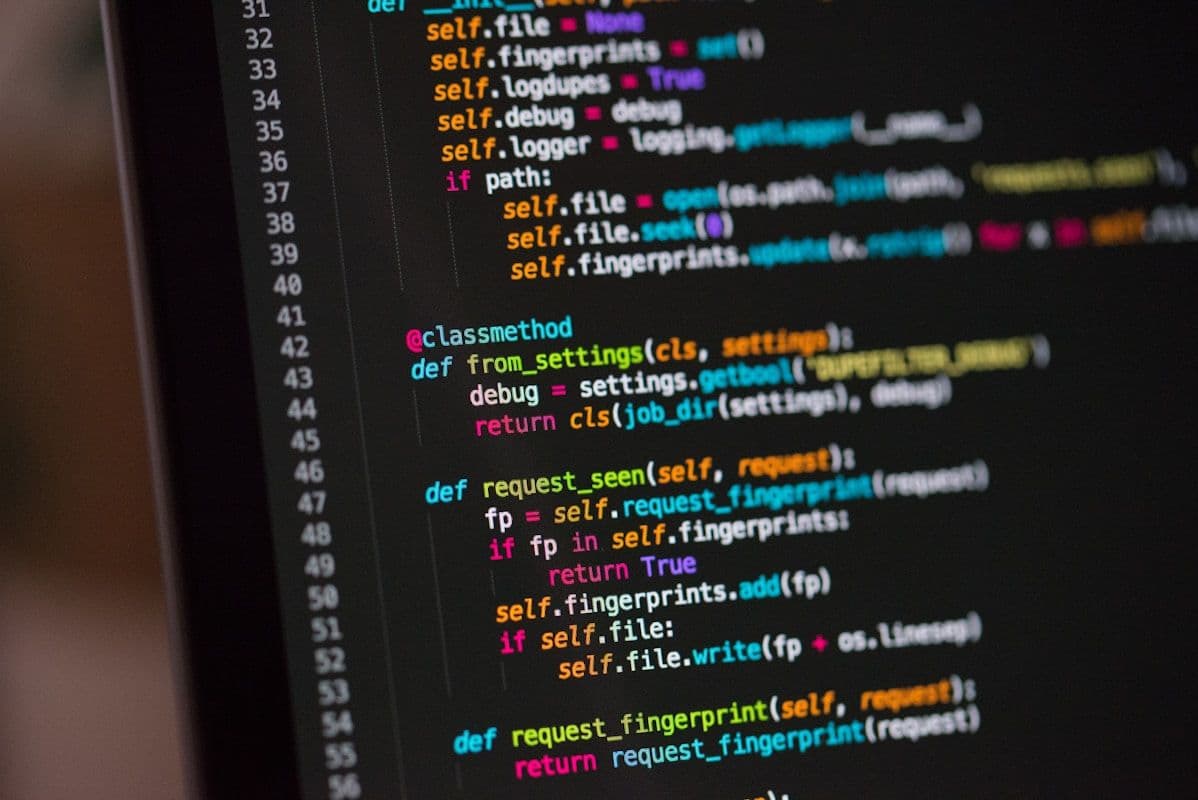
Configuring Next-Pwa for Offline Support
Configuring offline support in a Next.js application boosts user experience by ensuring functionality without a stable internet connection. The next-pwa package makes this straightforward. Here’s how to set it up.
- Install Next-Pwa: Start by adding the package to your project. Run
npm install next-pwa. This package handles service worker generation, a key component for offline support. - Create Next.Config.js: Set up your configuration. In your
next.config.jsfile, import next-pwa and configure it. Enable caching strategies to manage resource requests efficiently. This reduces load times and enhances performance. - Service Worker Setup: With next-pwa, service workers are auto-generated. These workers manage cache and provide offline access by intercepting network requests. They ensure that users can continue using the app even when the internet is down.
- Generate Manifest File: Create a
manifest.jsonin the public directory. This file defines your PWA’s metadata, including name, icons, and theme colors. It’s crucial for the app's appearance and functionality when installed on a user’s device. - Test Offline Capabilities: Run your app and test its offline features. Make sure caching and service workers function correctly. Check that essential resources are available offline, maintaining a seamless experience.
By following these steps, you enhance your app’s resilience and user engagement. Offline support ensures users stay connected with your app, regardless of their internet status, providing a smooth and reliable experience. For those looking to expand their app's reach, consider implementing multilingual capabilities. Our guide to building multilingual sites with Next.js provides insights into localization strategies that can further enhance user experience.
Creating and Customizing manifest.json
The manifest.json file is key in making your Progressive Web Application (PWA) stand out. This file holds essential metadata about your app, such as its name, icons, and theme color, helping your app be recognizable and installable on user devices.
Start by creating a manifest.json file in your project's public directory. This file should include several key properties:
name: The full name of your app as it will appear to users.short_name: A shorter version of your app's name, used if there's limited space.icons: An array of image objects representing your app's icon in different sizes. Ensure you cover various device requirements.start_url: The URL that loads when the app is launched.theme_color: Sets the theme color for the app, giving users a consistent UI experience.display: Defines the display mode, likestandaloneorfullscreen.
Here's a basic template to get you started:
{
"name": "My Awesome App",
"short_name": "AwesomeApp",
"icons": [
{
"src": "/icon-192x192.png",
"sizes": "192x192",
"type": "image/png"
},
{
"src": "/icon-512x512.png",
"sizes": "512x512",
"type": "image/png"
}
],
"start_url": "/",
"theme_color": "#ffffff",
"background_color": "#ffffff",
"display": "standalone"
}
Link this manifest.json to your HTML so browsers can access it. Add a link tag in your HTML head:
<link rel="manifest" href="/manifest.json">
Creating a detailed manifest.json ensures your PWA meets modern web standards. By customizing it to reflect your brand, you enhance the app's discoverability and user experience. For those interested in building scalable applications, consider exploring how Next.js can optimize large-scale application development by leveraging server-side rendering and static site generation. Make sure to regularly update it as your app evolves to maintain an engaging and coherent experience.
Enhancing PWA Performance with SSR and SSG
Server-side rendering (SSR) and static site generation (SSG) are core to boosting PWA performance with Next.js. These features are pivotal in enhancing load times and SEO, key factors for creating a fast, accessible experience.
SSR allows pages to be pre-rendered on the server before being sent to the client. This means users get the page content faster, reducing wait times and improving engagement. Pre-rendering ensures content is ready to go as soon as the user requests it, eliminating delays and providing a smooth experience.
SSG takes pre-rendering a step further by generating static HTML at build time. It’s perfect for pages that don’t change often, offering lightning-fast load speeds and less server overhead. With SSG, you maintain high performance even during traffic spikes. For a deeper understanding of how static site generation can benefit your web applications, explore our detailed guide on Static Site Generation in Next.js.
Key benefits of SSR and SSG for PWAs:
- Faster Load Times: Pre-rendered content means users see pages instantly.
- Improved SEO: Search engines can easily index pre-rendered pages, boosting visibility.
- Increased Engagement: Quick load times keep users on your app longer.
- Scalability: Efficient resource usage means your app handles high traffic with ease.
By leveraging SSR and SSG, you ensure your PWA is not just fast but ready to meet user expectations. These features make your app more efficient and engaging, enhancing both user experience and search engine ranking.

Testing and Running Your Next.js PWA
Testing your Next.js PWA locally is crucial to ensure it works perfectly before making it live. You'll start by building your application to generate all necessary files. This step involves a few straightforward commands. Here's how to do it:
- Build Your Application: Run
npm run buildin your terminal. This command compiles your project and creates the necessary service worker and manifest files, preparing your app for offline capabilities. - Start a Local Server: Once the build process is complete, use
npm startto fire up your local server. Navigate tohttp://localhost:3000in your web browser to view your app running locally. - Check for Installable Icon: With your PWA running, look for the installable icon in the browser's URL bar. This icon indicates that your PWA is ready to be installed on a user's device. Click it to simulate the installation process, ensuring your app is installable and functions as expected.
- Test Offline Capabilities: Simulate offline conditions. Disconnect your device from the internet and refresh the page. Your PWA should still function, thanks to service workers managing cached resources. Check that all essential features work without a network connection.
For more insights on leveraging Next.js for web app development, explore our detailed blog post on the benefits of using Next.js, which covers aspects such as server-side rendering and static site generation.
By following these steps, you're ensuring your Next.js PWA is robust and ready for any user. Testing locally helps identify any issues early, giving you the confidence to deploy a polished and reliable app.
Comparing PWAs and Native Apps
Progressive Web Apps (PWAs) and native applications offer unique benefits for digital projects. PWAs are cost-effective, leveraging web technologies to deliver app-like experiences without the need for app store submissions. This makes them accessible across platforms and devices, ensuring a broader reach. Native apps, on the other hand, are built specifically for operating systems like iOS or Android, often providing deeper integration with device features.
Key Differences Between PWAs and Native Apps:
- Development Cost: PWAs are generally less expensive to develop and maintain. They use a single codebase for all platforms, reducing costs and time. Native apps require separate development for each platform, increasing the investment.
- Distribution: PWAs are accessible via web browsers and do not require app store approval. This simplifies updates and distribution. Native apps must go through app store processes, which can delay availability.
- Performance: Native apps typically offer better performance and access to advanced device features, such as camera and GPS. PWAs provide a good user experience, but with limited device integration.
- User Experience: PWAs deliver a consistent user interface across devices and are easy to update. Native apps can offer more tailored, feature-rich experiences due to their integration with device capabilities.
Choosing between a PWA and a native app depends on project goals and audience needs. PWAs are ideal for broad device compatibility and ease of distribution, while native apps are suited for projects requiring in-depth device functionality and superior performance. For those interested in exploring frameworks that can enhance web app development, consider examining Next.js SaaS boilerplates to streamline your project with advanced features and scalability.
SEO Best Practices for Next.js PWAs
Optimizing your Next.js PWA for search engines is crucial for visibility and user engagement. Start with meta tags. They’re essential in helping search engines understand your content. Make sure your HTML includes tags for the title, description, and keywords. These give search engines the info they need to accurately index your pages.
Canonical tags are next. They prevent duplicate content issues by specifying the preferred version of your webpage. This helps maintain your site's SEO health, ensuring search engines focus on the right pages.
Structured data with Schema.org is a smart move. It enhances visibility by providing additional context to search engines, making your PWA more likely to appear in rich search results.
Images and scripts need attention too. Optimize them to improve load times. Faster pages rank better and provide a smoother user experience. Use formats like WebP for images and minify scripts to reduce their size.
Service workers are powerful but can interfere with essential resources. Ensure they don’t block critical assets needed by crawlers. This way, your PWA remains accessible and fully indexable.
For those considering different frameworks for their projects, understanding the comparison between Next.js and Remix can provide valuable insights into their unique strengths and philosophies, aiding in making informed decisions.
Key SEO Practices:
- Meta Tags: Essential for content understanding.
- Canonical Tags: Prevent duplicate content issues.
- Structured Data: Enhances search result visibility.
- Optimize Resources: Improves load times and experience.
- Manage Service Workers: Ensures crawlability and indexing.
By following these practices, your Next.js PWA can achieve better search rankings and deliver a top-notch experience to users.

Key Takeaways on Building Next.js PWAs
Building a Progressive Web App with Next.js creates fast, responsive applications. Next.js uses server-side rendering (SSR) and static site generation (SSG). These features boost performance and SEO, helping your app run smoothly and rank well in search engines.
Setting up your Next.js environment is straightforward. Install Node.js and initialize your project with Next.js to build a solid foundation. Add TypeScript, ESLint, and Tailwind CSS to improve code quality and styling.
Test your PWA locally to check its performance and offline capabilities. Ensure your app works without internet to keep users engaged, no matter their connection.
Performance is crucial for a successful PWA. SSR and SSG improve load times and user experience. These technologies maintain performance, even during high traffic.
For SEO, focus on meta tags, canonical tags, and structured data. These elements increase visibility and help your app reach its audience.
Ready to build your Next.js PWA? We can help you develop a robust, scalable MVP. Contact us to turn your vision into reality, whether you're refining an idea or starting from scratch.



