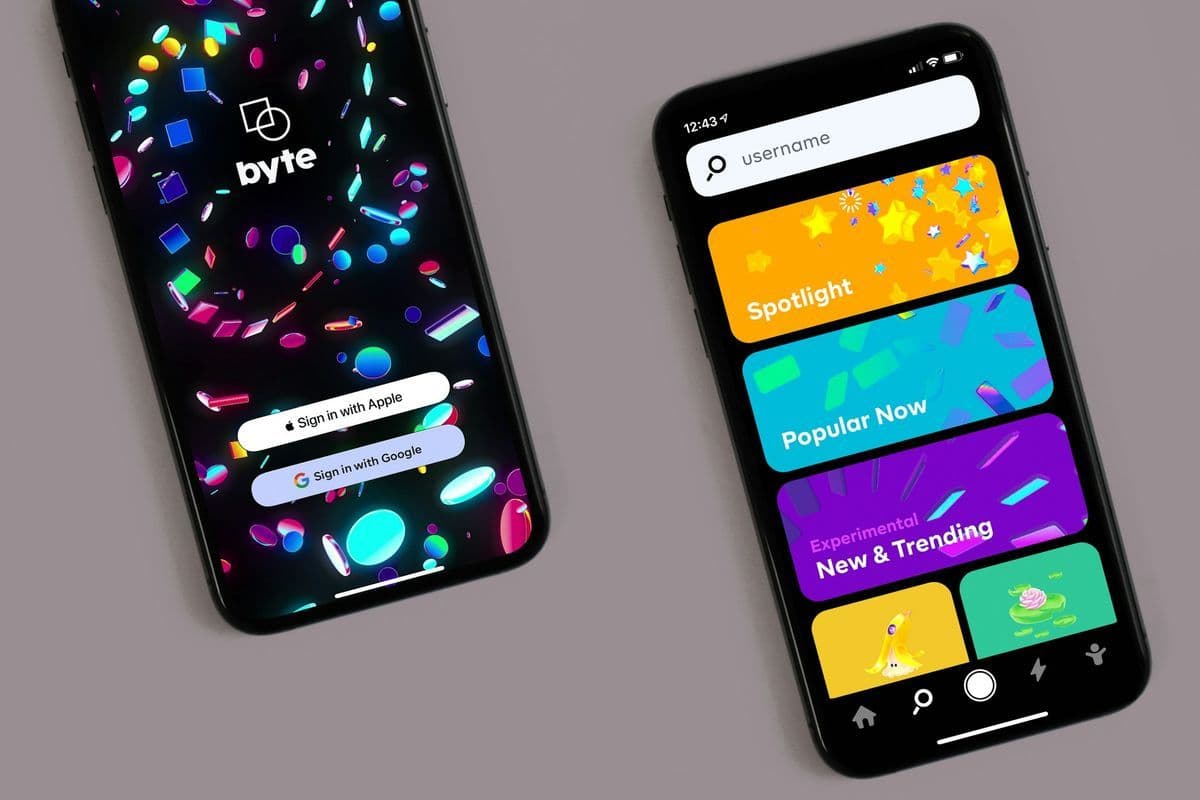Forms are a ubiquitous element in mobile apps. From logging in to signing up, updating profiles, or even providing feedback, they're often the first point of interaction between users and your app.
And let's be honest, if your forms aren't intuitive, responsive, and easy to use, it's game over. Nobody wants to wrestle with clunky input fields or deal with wonky validation messages when all they're trying to do is enter their email or a password.
While forms might seem straightforward on the surface, building them effectively in React Native comes with its own set of challenges. Managing multiple inputs, keeping validation logic clean and organized, ensuring smooth UI updates; these are just a few of the hurdles developers face.
It's a balancing act, really. How can you collect data accurately while making the experience feel effortless for the user?
Here's the thing: well-designed forms make apps look polished and actively drive engagement. They're like the handshake of your app; inviting, reliable, and smooth.
And when done right, they can improve the entire user experience, making your app feel more professional and trustworthy.
Core Components and State in Forms React Native
When building forms in React Native, the foundation lies in its core components. These tools are like your trusty toolbox, making the process smoother and more intuitive.
- TextInput is your go-to for capturing textual data, think email addresses, names, or passwords.
- Switch is perfect for binary choices, like toggling notifications on or off.
- @react-native-picker/picker handles dropdown selections elegantly, offering a clean way to choose from predefined options.
- @react-native-community/slider lets users select values within ranges, perfect for volume controls or budget adjustments.
- Button, as expected, handles actions like submissions or navigation.
Each component plays a unique role in creating forms that feel fluid and responsive.
Now, managing state is where React Native really shines. With useState, you can keep track of individual inputs without breaking a sweat.
For more complex forms; ones with dependencies between fields; useReducer steps in to keep everything organized. It's like a traffic cop for your state logic, ensuring every change happens as expected.
To improve the experience, try using modal components to present forms in overlays, keeping users in the zone without pulling them away from the current screen.
It's all about focus and flow.
At the end of the day, these tools are absolutely necessary. Because let's face it, a smooth form makes all the difference when it comes to building trust with your users.
Validation and Error Handling in React Native Forms
Validation and error handling are what make forms in React Native work smoothly. Without them, forms can feel clunky, unreliable, or, let’s face it, downright frustrating when users are blindsided by errors after hitting “submit”.
Validation ensures every piece of data your app collects is accurate and follows the rules you’ve set. For example, emails must have a valid format, and passwords should meet specific criteria. These checks can be coded manually, but why reinvent the wheel? Libraries like Formik and Yup simplify form state management and submissions, and they let you define crystal-clear validation schemas for each field. Our Complete Guide to Creating Dynamic Forms in Next.js walks you through using validation libraries like Zod with react-hook-form for seamless user feedback.
Error handling comes next, providing real-time feedback whenever validation fails. Display error messages beneath inputs or highlight fields to gently nudge users in the right direction.
This immediate feedback fixes errors while building trust by showing users that your app is paying attention.
Real-time validation can improve the experience even more. Imagine a user typing their email and seeing an “Invalid email address” warning disappear the moment they correct it, it’s a small detail with a magical feel.
A well-crafted form makes a statement about your app’s quality and care.
Using Form Libraries for Efficient Forms React Native
Libraries like React Hook Form and Formik are true lifesavers for building efficient, scalable forms in React Native. They streamline the process, cutting down on repetitive code and simplifying complex state management. If you're juggling multiple inputs, field dependencies, or real-time validation, these libraries have got your back.
Here's why they're worth considering:
- Automated Field Registration: These libraries provide streamlined field registration through simple APIs like register() or Field components, making form setup more organized and maintainable.
- Form State Management: Both React Hook Form and Formik make tracking and updating state effortless, whether it's for simple forms or ones with interdependent fields.
- Built-In Validation: Plug in validators like Yup or Zod to ensure your data stays clean and secure, no need to code validation logic from scratch.
React Hook Form is lightweight and fast, relying on uncontrolled components and refs to boost performance.
Formik uses a more structured approach, with built-in components that make managing field states and error handling a breeze.
Customization is another big win. These libraries allow you to adjust field labels, error messages, and styles—if you’re after a utility-first approach, explore our guide on using Tailwind CSS with React Native, ensuring your app has a cohesive look and feel.
But here's the thing, using these tools adds efficiency and frees up time to focus on what matters most: delivering an app experience that wows your users.
Because the less time you spend wrangling complex forms, the more time you have to innovate.
Tips for Better Form Performance and UX
Efficient, scalable, and user-friendly forms are the backbone of any great React Native app. By leveraging core components like TextInput and Switch, optimizing state with tools like useState or useReducer, and using modals for better focus, you can create forms that feel seamless and intuitive.
Validation and error handling, especially when powered by libraries like Formik and Yup, ensure your forms collect clean, reliable data while guiding users with meaningful feedback.
And when it comes to streamlining development, form libraries like React Hook Form or Formik simplify state management and reduce repetitive coding, allowing you to focus on the bigger picture.
A well-crafted form collects information and leaves a lasting impression that makes your app stand out.
Take your app idea from concept to creation, and do it fast. At NextBuild, we specialize in rapid MVP development, turning innovative ideas into scalable, AI-enhanced applications in record time.
Ready to transform your vision into reality? Let's discuss your app development needs.