Getting Started with Clerk and Next.js
Ready to boost your web app's security with powerful authentication? Clerk and Next.js work together to improve user management and security in your applications.
Clerk and Next.js together provide a strong authentication solution for web developers. This setup offers:
- Enhanced Security: Advanced authentication measures protect user data.
- Streamlined Development: Clerk's pre-built components simplify the process.
- Scalable Solutions: Adapt easily as your user base grows.
Setting up Clerk with Next.js is straightforward. Install the Clerk SDK, then configure your Next.js app to use Clerk's authentication middleware. This setup saves time and ensures a secure experience for your users.
This integration streamlines development. You focus on building great features while Clerk handles authentication complexities. It manages users and security efficiently, speeding up application delivery without compromising quality.
Explore how Clerk and Next.js can improve your web development process.
Integrating Clerk Authentication
To get started with integrating Clerk authentication into your Next.js application, follow these steps. First, you'll need to install the Clerk package. Open your terminal and run:
npm install @clerk/clerk-sdk-node
Once installed, wrap your top-level component with the <ClerkProvider>. Typically, this is found in pages/_app.js. This step is crucial as it provides the authentication context across your entire app. Your _app.js should look something like this:
import { ClerkProvider } from '@clerk/clerk-sdk-react';
function MyApp({ Component, pageProps }) {
return (
<ClerkProvider>
<Component {...pageProps} />
</ClerkProvider>
);
}
export default MyApp;
Next, you need to set up the authentication middleware. This involves using Clerk's authMiddleware to manage protected routes and handle authentication flows. Create a new file, say middleware.js, and configure it like this:
import { authMiddleware } from '@clerk/clerk-sdk-node';
export default authMiddleware({
publicRoutes: ['/', '/about'],
});
By setting this up, you ensure that only authorized users can access specific routes in your application. For further insights on building secure authentication systems, consider exploring our guide on creating a secure authentication system using Supabase and Next.js, which provides detailed steps and best practices.
Leverage Clerk's pre-built components to add sign-up and sign-in functionalities. This not only speeds up your development process but also ensures a secure and user-friendly experience. With these steps, you're well on your way to a seamless integration of Clerk authentication in your Next.js app.
Why Choose Clerk for User Management
Clerk is a top choice for user management in Next.js projects. It provides advanced features like multi-factor authentication (MFA) and ensures compliance with SOC 2 and HIPAA standards. This means your user data is handled with the highest security measures.
Integration with Clerk is seamless. With its ready-to-use components, managing user sessions and protecting routes becomes straightforward. You can swiftly implement sign-in, sign-up, and user profile management without diving into complex code setups.
Here's why developers love using Clerk:
- Security Compliance: Adheres to strict standards, keeping user data safe.
- User-Friendly Components: Simplifies adding authentication features to your app.
- Social Login Options: Offers easy integration for various social logins, enhancing user experience.
- Robust Tools: Provides comprehensive tools for managing user data securely.
Clerk also enables efficient configuration of social logins, catering to users who prefer signing in through platforms like Google or Facebook. This flexibility improves user engagement by offering multiple ways for users to access your application.
For those exploring different frameworks, understanding how Next.js facilitates the creation of fast-loading e-commerce platforms can provide valuable insights into building applications that require high performance and SEO optimization.
With Clerk, you get a robust set of tools that enhance your app's user management capabilities. These features ensure a secure, efficient, and user-friendly experience for everyone interacting with your application.
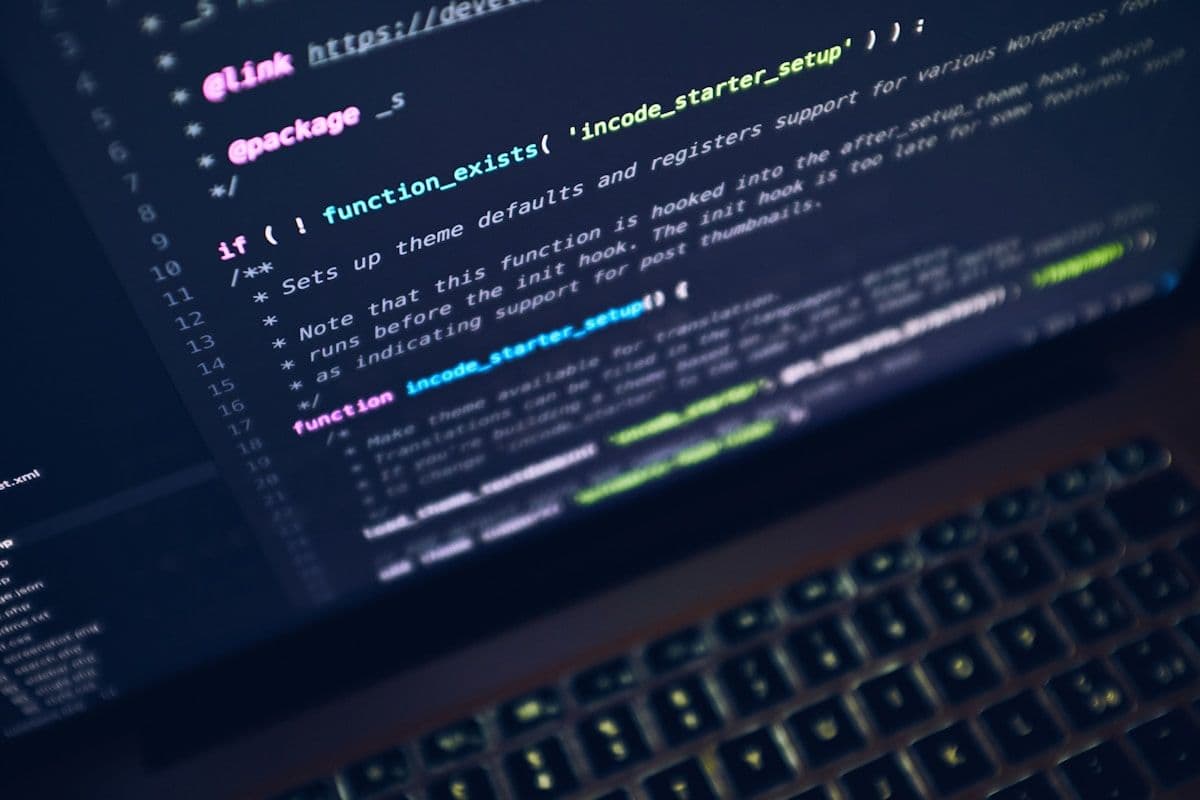
Setting Up Environment Variables
Handling environment variables correctly is key when integrating Clerk into your Next.js application. Keeping your API keys secure and ensuring they're properly loaded can make all the difference in your app's performance and security.
Start by creating a .env.local file in the root directory of your project. This file will store your environment variables, such as NEXT_PUBLIC_CLERK_PUBLISHABLE_KEY and CLERK_SECRET_KEY. These keys are essential for Clerk to authenticate your application properly.
Here's how you might set up your .env.local file:
NEXT_PUBLIC_CLERK_PUBLISHABLE_KEY=your-publishable-key
CLERK_SECRET_KEY=your-secret-key
After setting up your environment variables, remember it's crucial to restart your development server. This step ensures that the variables are correctly loaded and available for use in your application. Forgetting this step might lead to unexpected errors or the app not recognizing the updated variables.
Managing these environment variables securely helps protect sensitive information, maintaining the integrity of your app. By following these steps, you ensure that your Clerk integration is both secure and efficient, laying a solid foundation for your app's authentication features. For more insights on optimizing your Next.js applications, especially when dealing with common development challenges, explore our detailed guide on overcoming challenges in Next.js MVP development.
Building Next.js Apps with Authentication
Building a Next.js app with authentication is a streamlined process that enhances security and user management. Start by initializing your project using create-next-app. This sets up a basic Next.js environment, ready for further development.
- Install Clerk: Begin by installing Clerk to handle authentication. Use your terminal to run
npm install @clerk/clerk-sdk-node. This package provides the tools needed for secure user authentication. - Wrap with
<ClerkProvider>: Integrate Clerk by wrapping your app with<ClerkProvider>. This is typically done inpages/_app.js. It ensures authentication context is available throughout your app, providing a consistent user experience. - Set Up Middleware: Implement Clerk's authentication middleware to manage protected routes. Create a
middleware.jsfile and useauthMiddleware. This step protects specific routes, allowing only authorized users access. - Integrate Backend Solutions: Enhance your application by integrating backend solutions like Supabase or Neon. These platforms handle data storage and user session management efficiently, complementing Clerk's capabilities. For those looking to streamline web app development, exploring Next.js SaaS boilerplates can provide essential features and unique strengths tailored to your project's needs.
This setup creates a robust, secure, and scalable Next.js application. By leveraging Clerk and backend integrations, you ensure that your app is well-equipped to handle user authentication and data management seamlessly. This approach not only speeds up development but also ensures a high-quality user experience.
Protecting API Routes with Clerk
Securing your Next.js application's API routes is a breeze with Clerk's authMiddleware. This tool lets you define which routes need authentication, ensuring that your sensitive endpoints remain protected.
Start by configuring Clerk's authMiddleware. This setup involves creating a new middleware file where you can specify your API routes. These routes are defined in the apiRoutes property, allowing you to control access and handle requests appropriately. This setup ensures that when a user tries to access a protected route without proper authorization, the server responds with a 401 Unauthorized status code instead of redirecting them to a sign-in page.
Here's a simple example of how you might configure authMiddleware:
import { authMiddleware } from '@clerk/clerk-sdk-node';
export default authMiddleware({
apiRoutes: ['/api/secure-route', '/api/another-route'],
});
In this code snippet, apiRoutes specifies the paths that need to be protected. If a request comes in for any of these routes, Clerk checks if the user is authenticated before granting access. For those looking to enhance their Next.js applications further, exploring Server Actions in Next.js can provide additional insights into optimizing server-side processes.
This approach not only secures your application but also maintains a smooth user experience by providing clear feedback when unauthorized access is attempted. By implementing this middleware, you ensure your application's API routes are adequately protected, maintaining the integrity and security of your data.

Managing User Sessions in Next.js
Managing user sessions in your Next.js app becomes straightforward with Clerk's suite of authentication components. We offer tools like <SignIn>, <SignUp>, and <UserButton> that make handling sign-in flows a breeze. These components seamlessly integrate into your app, ensuring a smooth user experience right out of the box.
Here's a quick run-through of what you can do:
- <SignIn> and <SignUp>: Implementing these components allows users to register and log in easily. They handle the heavy lifting of authentication flows, so you don’t have to worry about building these features from scratch.
- <UserButton>: This component gives users an intuitive way to manage their account settings. It enhances user interaction by providing quick access to profile management and sign-out functionalities.
Clerk also takes care of protecting your routes. By using our middleware, you can easily restrict access to certain parts of your application, ensuring only authenticated users get through. This keeps your app secure and maintains the integrity of user data.
Our provider manages session persistence, maintaining user context throughout the app. This means users stay logged in, enjoying a continuous experience without interruptions. With Clerk, you focus on developing your app's core features while we handle the complexities of user session management. For those looking to enhance their development process, exploring key features of a Next.js SaaS boilerplate can provide valuable insights into optimizing your application's scalability and functionality.
Configuring Authentication Middleware
Configuring authentication middleware in your Next.js app using Clerk is a straightforward process. Start by importing the authMiddleware function from the @clerk/nextjs package. This function helps manage your app's authentication flow, ensuring that only authenticated users can access specific routes.
To set up the middleware, create a new middleware file in your project's root directory. You'll define the authentication logic here and specify which routes should be protected. Use the matcher configuration to indicate the routes that require authentication.
Here's a simple example:
import { authMiddleware } from '@clerk/nextjs';
export default authMiddleware({
matcher: ['/dashboard', '/profile'],
});
In this snippet, the matcher property lists the routes like /dashboard and /profile that need authentication. When users try to access these routes, Clerk checks if they're authenticated. Unauthorized users may be redirected to a sign-in page or receive an appropriate HTTP response.
Setting up authentication middleware is crucial for maintaining the security of your application. It helps protect sensitive parts of your app and provides a seamless user experience by managing access efficiently. Understanding how to configure this middleware is essential for any developer looking to build secure and user-friendly applications with Next.js. For more insights on enhancing your Next.js applications, consider exploring how Next.js is leveraged for building large-scale applications to ensure scalability and performance.
Using Clerk Components for Authentication
Clerk provides an array of components that simplify user authentication in your Next.js app. These components make it easy to implement sign-in and sign-up forms, manage user profiles, and handle sessions without diving deep into complex coding.
Start with <SignIn> and <SignUp>. These components streamline the process of creating authentication forms. They handle everything from user input to validation, saving you the hassle of building these features from scratch. Plus, they ensure your app's security standards are top-notch.
Then there's the <UserButton>. This component enhances user interaction by providing a simple way for users to manage their account settings or log out. It’s intuitive and integrates seamlessly into your app, offering a consistent and user-friendly experience.
Clerk also offers useful hooks and helper functions. These tools give you access to user information and authentication state, allowing for a highly customizable experience. You can tailor how and where user data is accessed, ensuring both efficiency and security.
For those looking to optimize their Next.js applications further, exploring the benefits of using Next.js for web app development can provide additional insights into enhancing performance and scalability.
Using these components effectively boosts both the usability and security of your application. It allows you to focus on developing unique features while Clerk handles the authentication complexities.

Wrapping Up Clerk Next.js Integration
Integrating Clerk with Next.js changes how developers think about authentication. The combination of Clerk's robust user management capabilities and Next.js's powerful framework enhances web application security and user experience. This duo simplifies authentication processes, allowing developers to focus on crafting innovative features rather than getting bogged down by technical complexities.
Here's a quick recap of what we've covered:
- Easy Setup: Installing Clerk and configuring it with Next.js requires minimal effort, saving valuable development time.
- Secure User Sessions: Clerk's components like
<SignIn>and<UserButton>streamline user authentication and session management, ensuring users have a seamless experience. - Route Protection: With Clerk's
authMiddleware, developers can safeguard their applications by restricting access to sensitive routes and API endpoints. - Scalability: Clerk and Next.js together offer scalable solutions, adapting as user bases grow and demands increase.
These features make it clear that integrating Clerk into your Next.js projects is a smart move for creating secure, efficient, and user-friendly applications. Developers are encouraged to explore Clerk's full potential to leverage these tools effectively in their projects, enhancing both application functionality and user satisfaction.
Thinking about building your MVP with these robust tools? Reach out here to learn more about how we can help bring your vision to life.



