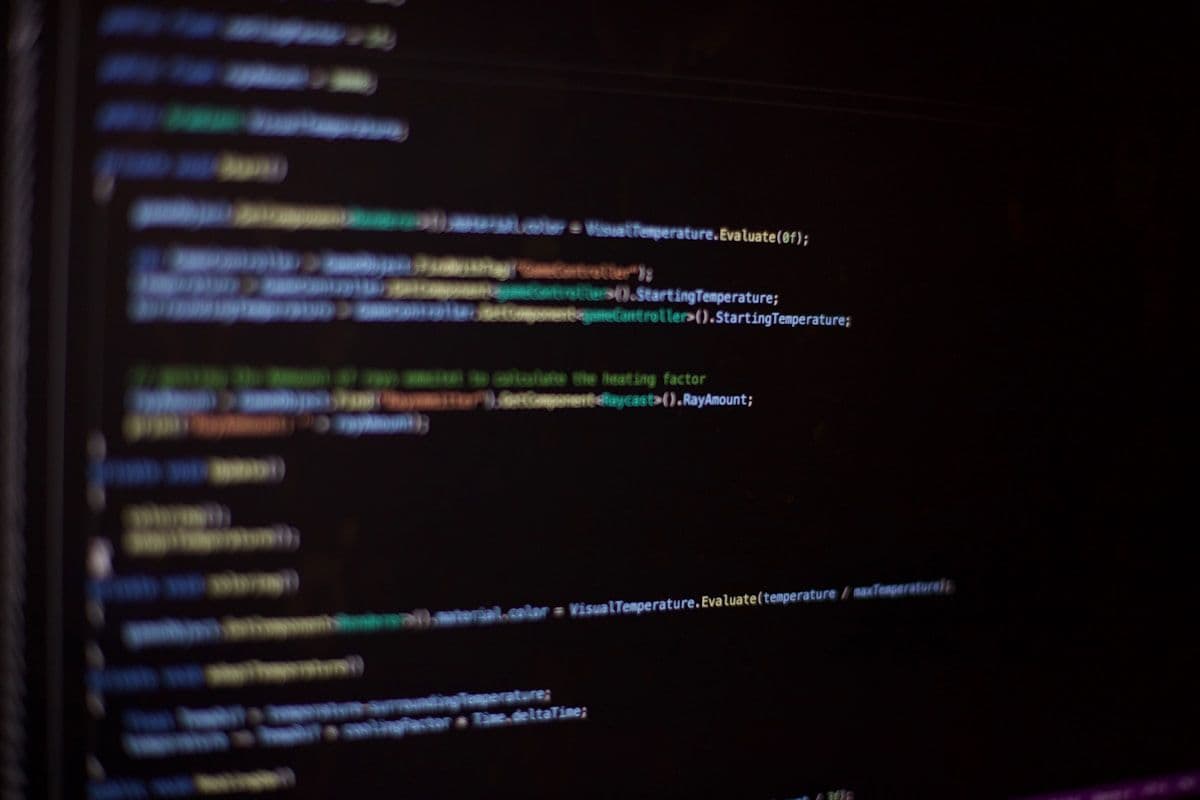Understanding Next.js Redirects
Redirects in Next.js are key for smooth user navigation in web apps. They ensure users land on the right pages based on their access level or app logic. This helps in maintaining a seamless flow and keeping the app secure.
Next.js supports two main types of redirects: client-side and server-side. Client-side redirects: These happen in the browser, usually driven by JavaScript. They're useful for redirecting users after actions like form submissions or when certain conditions are met in the browser.
Server-side redirects: These occur on the server before the page is sent to the browser, making them faster and more efficient for initial page loads. They’re essential for handling redirects that depend on server-side logic, such as authentication or redirection based on user roles.
Knowing when to use each type is crucial. Client-side is flexible for dynamic redirects, while server-side ensures speed and efficiency for static redirects. This sets up a foundation for more detailed discussions on implementing these methods effectively. Understanding these basics is the first step in crafting a user-friendly and secure experience in your Next.js applications.
Client-Side Redirects in Next.js
Client-side redirects in Next.js are all about managing navigation without reloading the page. You use the next/router package, which is part of Next.js, to handle these redirects. This lets you guide users smoothly through your app based on their actions or conditions met during their session.
To implement a client-side redirect, you start with the useRouter hook. This hook gives you access to router methods, including Router.push(), which is your go-to for redirecting users. Here's a quick example of how you might set this up:
import { useRouter } from 'next/router';
import { useEffect } from 'react';
const YourComponent = () => {
const router = useRouter();
useEffect(() => {
const userIsAuthenticated = checkUserAuth(); // Your auth logic here
if (!userIsAuthenticated) {
router.push('/login');
}
}, [router]);
return <div>Your Component Content</div>;
};
In this snippet, useEffect checks if the user is authenticated. If they're not, router.push('/login') redirects them to the login page. This ensures only authenticated users access certain parts of your app.
While client-side redirects are great for user-driven navigation, they have limitations. They rely on JavaScript running in the browser, which means they can't handle server-side logic. This impacts SEO since search engines don't see these redirects. For applications where SEO is a priority, exploring features like server-side rendering and static site generation in frameworks like Next.js can be beneficial, as discussed in our guide on building large-scale applications with Next.js.
It's vital to ensure these redirects don't expose unauthorized content. Conditional checks, like verifying user authentication, are key. This way, you enhance user experience while keeping your app secure.
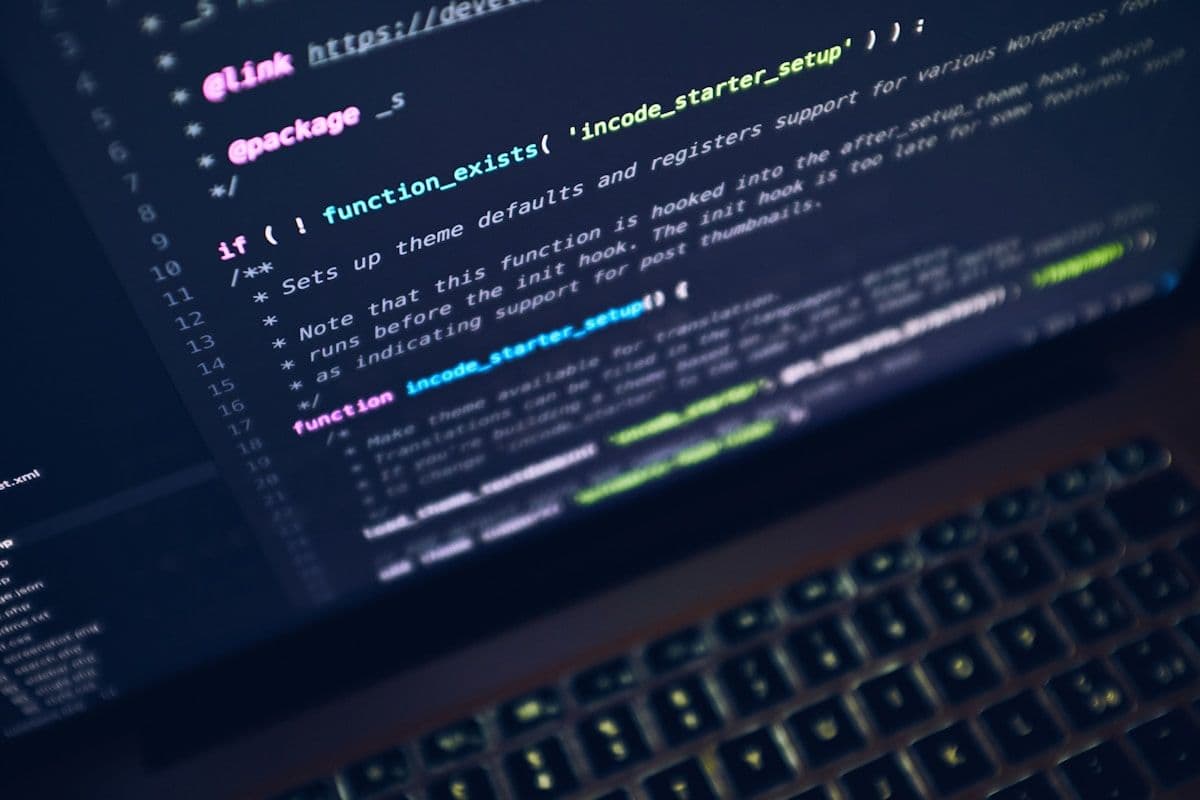
Server-Side Redirects and Authentication
Server-side redirects in Next.js are important for managing authentication and ensuring that users land on the right page based on their login status. They're handled before the page is sent to the browser, making them efficient for initial loads.
You can use getServerSideProps to implement these redirects. This function allows you to perform server-side logic and determine if a user should be redirected based on their authentication status. Here's how to set it up:
- Define
getServerSideProps: Use this function in your page component to check for user authentication on the server. - Perform Authentication Check: Inside
getServerSideProps, verify if the user is authenticated. If not, redirect them to the login page. - Return Redirect: If a redirect is needed, return an object with a
redirectproperty, specifying the destination URL.
Example:
export async function getServerSideProps(context) {
const userIsAuthenticated = await checkUserAuth(context.req);
if (!userIsAuthenticated) {
return {
redirect: {
destination: '/login',
permanent: false,
},
};
}
return { props: {} };
}
For more on integrating secure authentication systems, you might explore how to build a secure authentication system using Supabase and Next.js, which delves into setting up projects and configuring authentication with server-side support.
Higher-order components (HOCs) are also useful for managing authentication. They wrap your components to enforce authentication checks consistently across multiple pages. With HOCs, you can monitor route changes and ensure users are redirected if they're not authorized.
Server-side redirects help maintain SEO and prevent unauthorized access to protected routes. Using getServerSideProps and HOCs ensures your app remains secure and performant. This approach keeps sensitive information safe and enhances user experience by providing smooth navigation flow.
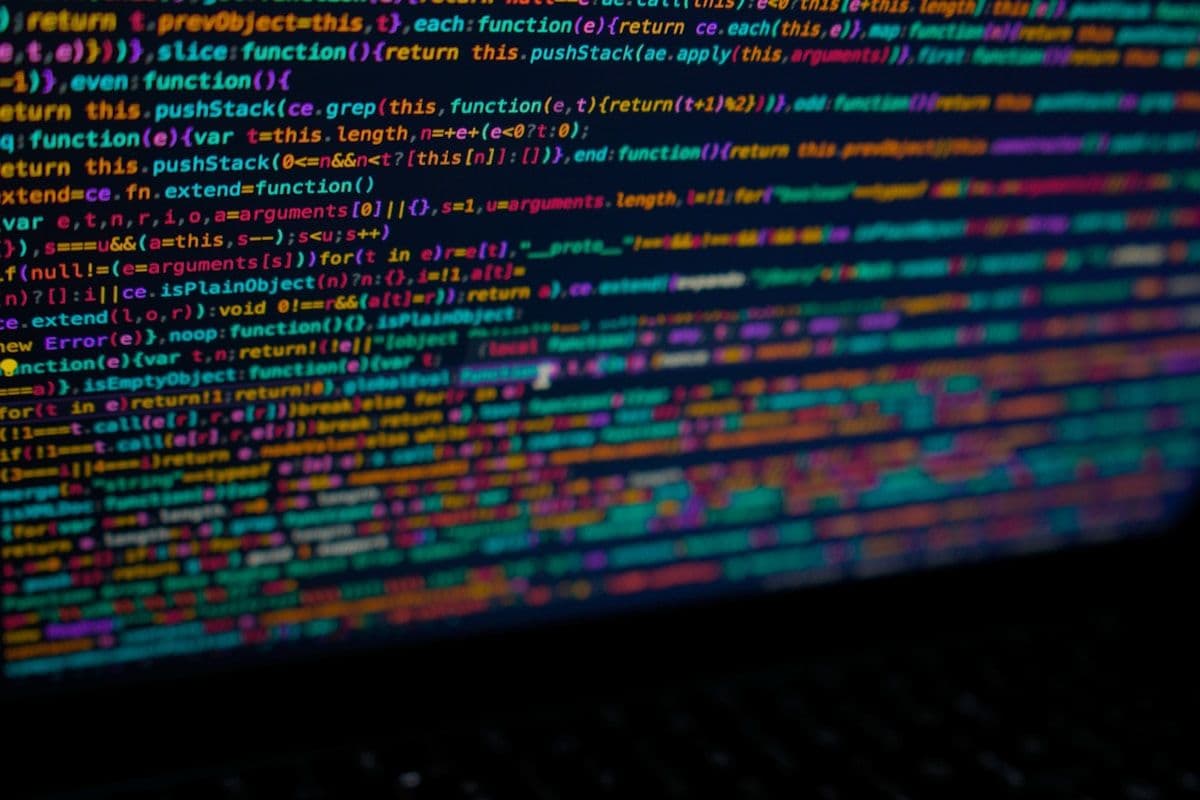
Key Takeaways for Next.js Redirects
Redirects in Next.js are crucial for managing user navigation and maintaining app security. They come in two flavors: client-side and server-side. Client-side redirects happen right in the browser using JavaScript and are great for user-driven actions like form submissions. They’re flexible but rely on JavaScript, which means they don’t handle server-side logic or SEO well.
Server-side redirects, on the other hand, occur before the page hits the browser. They’re faster and perfect for initial page loads, where speed and efficiency are key. These redirects are often used for authentication, ensuring users land on the right page based on their login status.
Choosing the right type of redirect depends on your app's needs. Client-side is ideal for dynamic actions, while server-side is best for static actions and ensuring user roles are handled efficiently. Always consider the security implications, especially in authentication scenarios, to prevent unauthorized access.
Here’s a quick recap:
- Client-Side Redirects: Flexible for dynamic navigation but not SEO-friendly.
- Server-Side Redirects: Fast and efficient for initial loads, great for handling authentication.
Effective redirect management also involves using higher-order components for authentication, ensuring route protection is consistent across your Next.js app. This approach helps you maintain a smooth user experience and protects sensitive information.
Got a project in mind and need expert help bringing it to life? Reach out to us and discover how we can accelerate your MVP development with AI-powered precision and personalized attention.