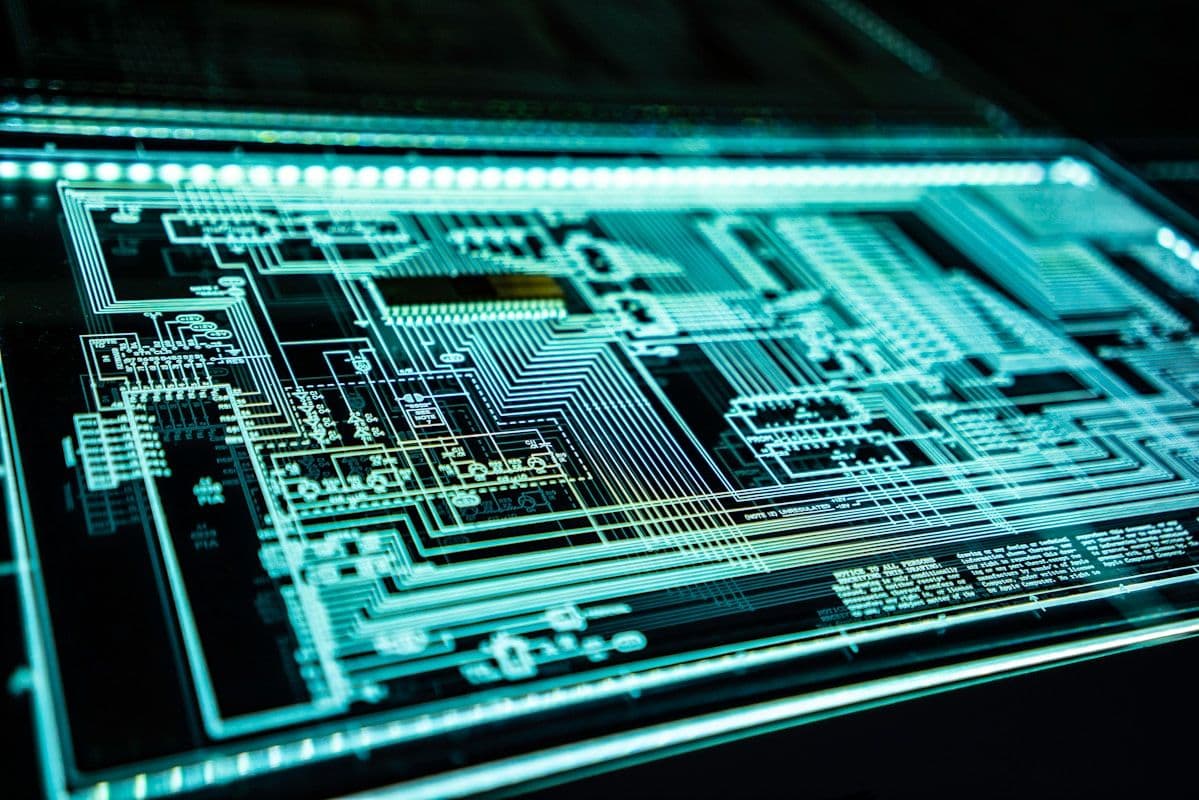Choosing Between Neon DB and PlanetScale
When you're weighing Neon DB against PlanetScale, it's all about understanding what each brings to the table, especially in terms of scalability, deployment, and user experience. Neon DB carves out its niche with a serverless PostgreSQL setup. This makes it a top pick for handling those unexpected traffic spikes with ease. No need to stress about scalability here.
Now, if high availability and global reach are on your checklist, PlanetScale might catch your eye. Built on MySQL, it's tailored for enterprises that demand robust data solutions. Whether you're rolling out something big or ensuring your data is accessible across the globe, PlanetScale's got you covered.
Here's a quick breakdown:
- Neon DB: Offers a serverless PostgreSQL experience, great for scaling and managing traffic surges efficiently.
- PlanetScale: Built on MySQL, excels in high availability and global deployments, perfect for enterprise-level data needs.
Both databases have their strengths, and picking the right one hinges on what aligns with your project's goals. Whether you need the flexibility of a serverless model or the robust reliability of MySQL, understanding these features is key to making the best choice for your startup's needs.
Neon DB Features and Benefits
Neon DB offers features that startups love. Its serverless architecture stands out. Neon DB scales resources automatically based on demand. This means less manual work for you. Your app can handle traffic spikes without crashing or slowing down.
Neon splits storage and compute. This matters. It puts resources where they're needed most. The result? Fast, cheap database operations that use your infrastructure wisely.
For those interested in exploring more about scalable database solutions for SaaS applications, you might want to check out our detailed comparison between Supabase and Prisma, which highlights how different database architectures can impact your development process.
Developers rave about Neon's database branching. It lets you create full copies of your databases for testing. You can do this without messing with your live setup. For startups, this is gold. You can iterate quickly while keeping your production environment stable and secure.
Here's what makes Neon special:
- Serverless Architecture: Adjusts resources automatically. More flexible, less manual work.
- Split Storage and Compute: Uses resources smartly. Better performance, lower costs.
- Database Branching: Test in safe environments. Keep production data secure.
Neon DB is built for developers. It's perfect for startups that need databases that can grow and adapt.

PlanetScale's Unique Offerings
PlanetScale stands out with its MySQL-based architecture, engineered for businesses aiming for high availability and scalability. It's a go-to for managing large-scale applications seamlessly. The platform is built to handle complex data requirements without hiccups, thanks to its automatic sharding and data branching capabilities.
With automatic sharding, PlanetScale divvies up your data effortlessly. It ensures your application runs smoothly, regardless of traffic spikes. This feature is a game-changer for those who need their systems to scale without manual intervention.
Data branching is another ace up PlanetScale's sleeve. It allows you to create branches of your data, making testing and development a breeze. Think of it as having multiple versions of your database you can play around with, without disrupting the main setup.
Here's what sets PlanetScale apart:
- High Availability: Designed for continuous uptime, crucial for enterprises needing reliable data access.
- Global Deployment: Offers global reach, making data accessible wherever your business operates.
- Automatic Sharding: Distributes data automatically, optimizing performance at scale.
- Data Branching: Facilitates testing and development with flexible database versions.
For those interested in exploring other backend solutions for SaaS applications, consider our insights on Supabase compared to Convex, which highlights unique features and strengths for Next.js development.
PlanetScale’s focus on robustness and reliability makes it a powerhouse for tech-savvy startups. Its features cater to businesses with global aspirations, ensuring data is always where you need it.

Migration Insights Neon DB vs PlanetScale
Migrating from PlanetScale to Neon DB involves several crucial steps and considerations. First, it's essential to set up accounts and configure the environments for both databases. Make sure you have the necessary credentials and permissions for accessing and managing both platforms.
Once you have the groundwork set, the next step involves using a tool like pgloader for data transfer. This tool helps in converting MySQL data formats to PostgreSQL-compatible formats, facilitating the migration process. It's important to configure your connection details accurately, gathering all necessary credentials from both platforms.
Here's a step-by-step guide for a smooth migration:
- Prepare Your Environment: Set up accounts for both Neon DB and PlanetScale. Ensure you have all the required credentials and permissions.
- Configure
pgloader: Install and configurepgloaderon your system. Gather connection details for both databases, ensuring secure transfers. - Adjust Schema Differences: Pay attention to differences in MySQL and PostgreSQL schemas, like data type incompatibilities and indexing options. Make necessary schema adjustments before transferring data.
- Execute Migration: Run the
pgloadercommand to initiate data transfer. Monitor the migration process to ensure data accuracy and integrity. - Post-Migration Checks: Review and update data types, indexes, and any application logic affected by the migration. Test thoroughly to ensure everything functions correctly.
For those interested in exploring backend solutions for their applications, consider reading our comprehensive comparison of Supabase and Firebase to better understand the features and suitability of each platform.
Addressing data type inconsistencies and indexing differences is crucial. MySQL and PostgreSQL have unique features, so adapting your schema and application code is necessary for maintaining performance and functionality post-migration. By following these steps, you ensure a seamless transition between Neon DB and PlanetScale, keeping your data safe and accessible.

Key Takeaways From Neon DB vs PlanetScale
Neon DB and PlanetScale shine in different areas. Both offer robust features that cater to various businesses. Choose based on your specific needs.
Neon DB focuses on flexibility. Its serverless PostgreSQL setup handles variable traffic well. Your app can grow without manual tweaks thanks to automatic scaling. Split storage and compute boost efficiency. Database branching enables safe, quick testing without risking live data.
- Serverless Flexibility: Adapts to demand automatically.
- Efficient Resource Use: Smart allocation of storage and compute.
- Safe Testing: Database branching for secure experiments.
PlanetScale emphasizes availability and global access. Built on MySQL, it fits enterprises that need constant uptime. Automatic sharding and data branching keep your app running smoothly. Global deployment lets users access data worldwide.
- Continuous Uptime: Designed for high reliability.
- Global Accessibility: Reach users worldwide with ease.
- Performance Optimization: Seamless scaling through automatic sharding.
Both databases offer powerful solutions. These features can guide startups looking for quick changes and reliability. The adaptive nature of Neon DB or the global reach of PlanetScale could boost your startup's success.
Ready to turn your idea into an app? Get in touch and we'll build it together.