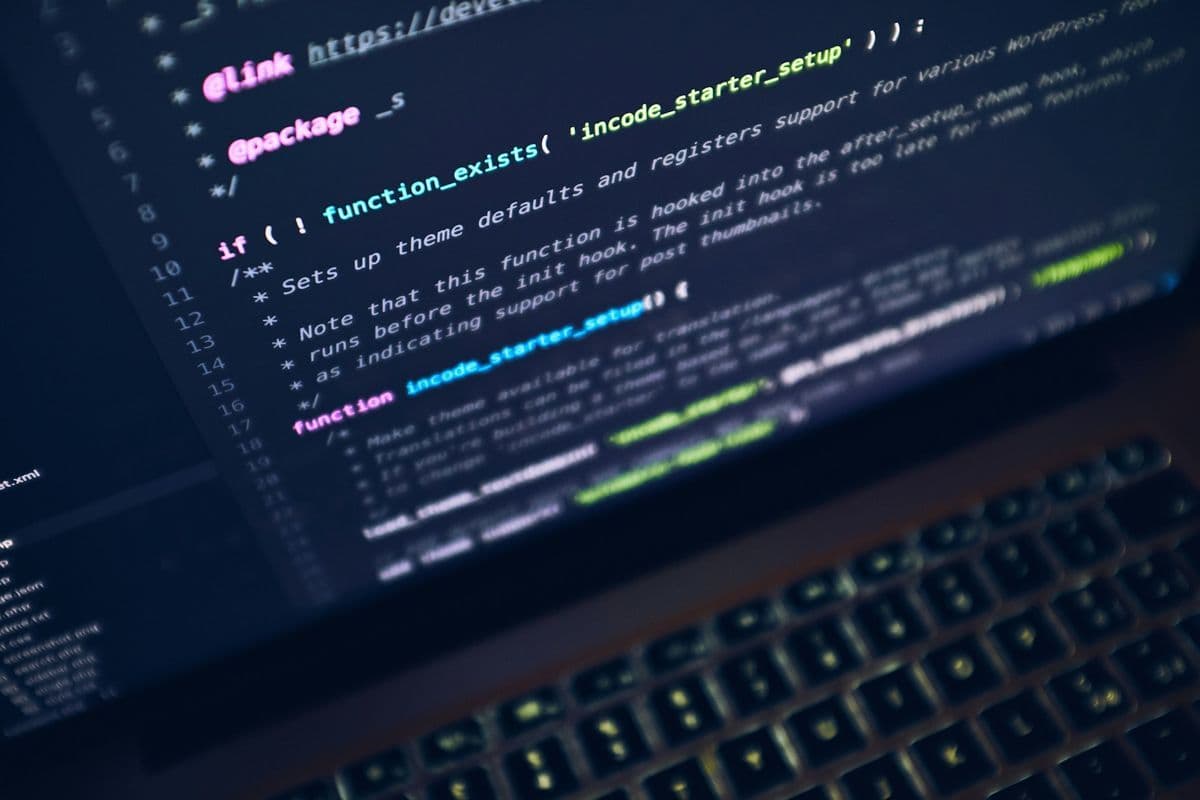AI-powered tools are transforming how developers work, and the Cursor AI code editor stands out as a leader in this evolution. Cursor is grabbing attention because it tackles one of the biggest challenges in coding: time. By automating repetitive tasks and offering smart features like auto-completion, inline suggestions, and even natural language interactions, Cursor helps developers do more in less time.
Developers often spend many hours debugging or rewriting boilerplate code, but tools like Cursor help reduce that workload.
For tech-savvy startups, this significantly changes their development potential. When you're racing to build a SaaS app or pushing out a Minimum Viable Product, speed means survival.
Using Cursor alongside a Next.js boilerplate can supercharge your development process, while Cursor handles the intelligent coding assistance, your boilerplate takes care of common features like authentication, databases, and billing, letting you focus on building what matters.
The demand for tools that streamline workflows while incorporating advanced AI is exploding. For developers and startups alike, the possibilities are as exciting as they are practical.
Key Features of Cursor AI Code Editor
Cursor AI is a smarter, faster way to develop software, a real step up from standard code editors. Built on the Monaco Editor (the same technology powering VS Code), it delivers a familiar, developer-friendly interface while adding advanced AI capabilities that improve coding workflows.
Here's what makes Cursor AI stand out:
- Intelligent Code Suggestions: Think of it as having a brainstorming partner that instantly refines your ideas. Cursor understands the context of your code and offers precise, on-target suggestions to save time and reduce errors.
- Multi-File Editing: Forget jumping between files endlessly. With Cursor, you can edit across multiple files simultaneously, keeping everything connected and streamlined.
- Automated Workflows: Cursor streamlines repetitive tasks, helping developers maintain momentum and efficiency throughout their coding sessions.
- Context-Aware Assistance: Cursor's AI analyzes surrounding code to provide specific guidance during debugging or when you're navigating tricky logic.
Cursor also offers powerful code generation and works with numerous extensions. With support for multiple programming languages, developers aren't locked into a single ecosystem either.
It's all about flexibility.
Now, imagine pairing Cursor AI with a Next.js SaaS boilerplate, pre-configured for authentication, billing, and database setup. That's efficiency on steroids.
Instead of wrestling with foundational boilerplate code, you can zero in on creating features that truly disrupt your market.
Cursor AI's goal is simple: remove the grunt work and let developers focus on innovation. Because in tech, time saved is opportunity gained.
Pairing Cursor AI with Next.js Boilerplates
Pairing Next.js SaaS boilerplates with Cursor AI is like giving your development process a turbo boost. Cursor AI handles the heavy lifting during coding, automating repetitive tasks, suggesting smarter alternatives, and even translating plain language into functional code.
Now, throw in a Next.js boilerplate, which comes pre-packaged with must-have SaaS features like authentication, billing, and database integration, and you've got a productivity powerhouse.
Here's the beauty of this combination: the boilerplate takes care of the foundational setup, so you're not wasting precious time reinventing the wheel. Cursor AI then amplifies your efficiency by streamlining the coding process itself.
They let you focus on what actually matters, building unique, innovative features that set your app apart.
Cursor AI's context-aware suggestions analyze your code patterns and offer intelligent completions that keep you coding efficiently. Built on the familiar Visual Studio Code interface, it provides a standalone editor that feels natural from day one.
No clunky transitions. No awkward setups.
For startups gunning for rapid iteration and scalability, this setup is a no-brainer. Instead of getting bogged down in configuring multi-tenancy or building out payment flows from scratch, you're already a step ahead.
You're free to create, test, and refine your MVP faster than ever.
Building apps with this combination lets you shape your competitive edge.
Limits and Challenges of Cursor AI Code Editor
Cursor AI is undeniably powerful, though it comes with its flaws. Like any tool, it comes with trade-offs that developers need to weigh carefully.
Key drawbacks include:
- Inconsistent code edits: Cursor AI sometimes struggles to apply requested changes accurately, meaning you might find yourself double-checking or manually correcting its suggestions.
- Performance on large codebases: If you're working on a complex or sprawling project, Cursor can slow down or even become unresponsive, for startups managing rapidly evolving applications, this could be a dealbreaker.
- Privacy concerns: Cursor processes code on remote servers, which raises red flags for projects involving sensitive or proprietary data; developers need to assess whether this trade-off aligns with their security needs.
- Fixed-pricing plans: These offer predictability, though the higher tiers can strain budgets, especially for growing teams.
- Learning curve: Adopting AI tools isn't always plug-and-play, and there’s an initial ramp-up period that can slow productivity when speed is critical.
- Plugin ecosystem: Cursor's feels underdeveloped compared to traditional editors; if you rely on specialized extensions, this limitation might leave you searching for workarounds.
Cursor often enhances productivity for smaller-scale or straightforward projects, but large or highly sensitive applications may present significant challenges.
For startups aiming to scale quickly, combining Cursor with a Next.js boilerplate can offset some of these hurdles. Still, if you’re weighing Cursor against other AI coding assistants, our in-depth Cursor AI vs Copilot comparison can help you decide whether its limitations fit with your project requirements before committing.
When Cursor AI Delivers the Most Value
When it comes to fast, iterative development, the Cursor AI code editor proves its worth by slicing through repetitive tasks and accelerating workflows. From prototyping and proofs of concept to refining MVPs, it's a tool that shines in environments where speed and quick response to change are non-negotiable.
Paired with a Next.js SaaS boilerplate, which handles the heavy lifting for authentication, databases, billing, and more, the potential to launch and iterate quickly grows exponentially. They let startups focus on what matters most, building innovative features that define their competitive edge.
That said, Cursor isn't without its quirks. It may stumble when handling large, complex codebases or demand a bit of oversight to correct inconsistent edits.
But for startups in the early stages of development, these drawbacks are often outweighed by the efficiency gains. It's a tool that works best when teams leverage its core capabilities, especially when paired with scalable frameworks like Next.js.
For tech-savvy startups eager to test ideas, disrupt markets, and bring products to life faster than ever, the combination of Cursor AI and a solid boilerplate can be game-changing.
If you're ready to take your MVP from concept to reality, let NextBuild help you get there. Contact us today to discuss how we can turn your vision into a scalable, market-ready application.