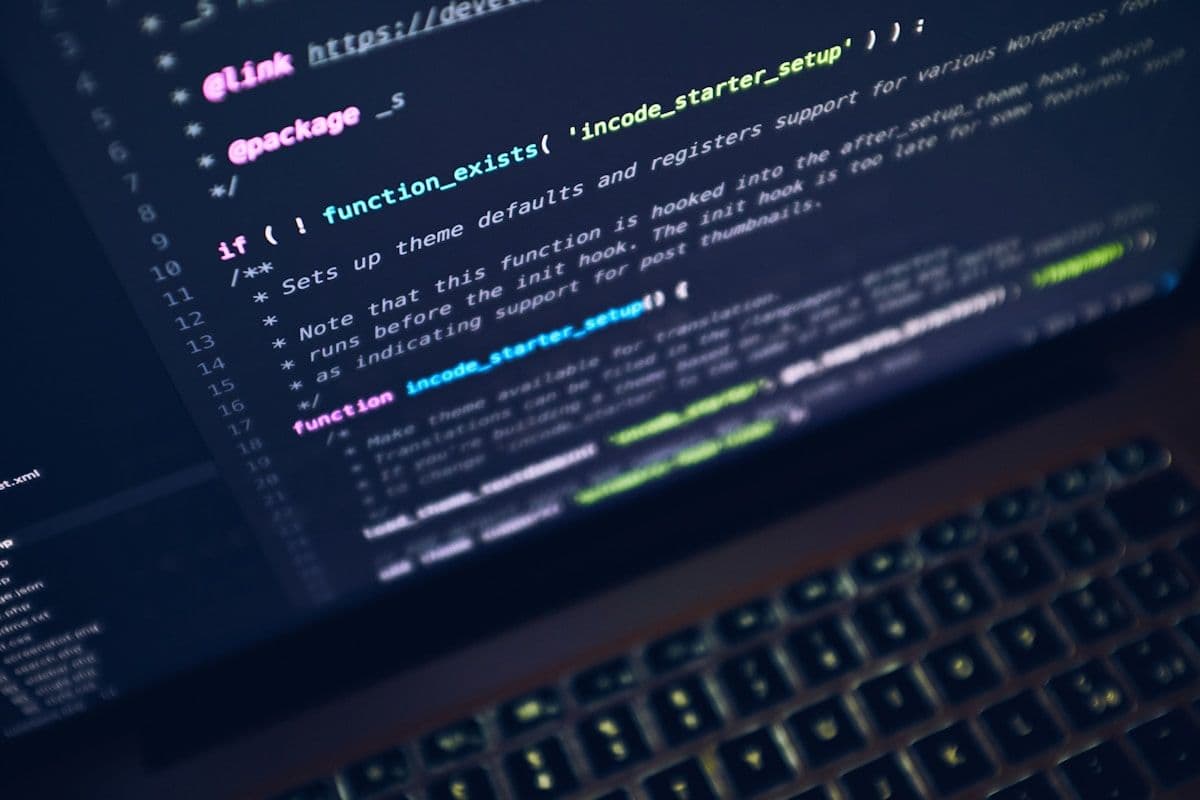Understanding Vercel V0
Vercel v0 is shaking up UI development with its AI-powered platform that turns your natural language descriptions into actual code. Imagine describing the UI you want, and—just like that—ready-to-use code appears. It’s a tool that’s all about speed and simplicity, making it a perfect fit for developers looking to streamline their workflow.
How does Vercel v0 make this magic happen? It lets you describe your desired UI components in plain language. Then, using its generative AI engine, it churns out multiple code variations. These variations are crafted with pre-built components from popular open-source libraries, like Tailwind CSS, so you know you're working with the best.
Here’s what Vercel v0 brings to the table:
- Natural Language Input: Describe UI elements as if you're talking to a colleague.
- Generative AI Engine: Generates multiple code versions, giving you options to choose from.
- Open-Source Components: Uses reliable libraries like Tailwind CSS and Shaddock UI.
- Rapid Prototyping: Quickly create and iterate on UI designs without getting bogged down in manual coding.
Vercel v0 makes UI prototyping quick and painless. It cuts down on the nitty-gritty of coding, letting developers focus on what really matters—creating a great user experience.
Benefits of Fast Prototyping with Vercel V0
Vercel v0 speeds up UI prototyping. It reduces manual coding, letting developers innovate. This frees time to explore new ideas instead of doing repetitive work.
Vercel v0 offers multiple code options. This makes it easy to customize UI components and iterate designs. You can integrate these components into your apps seamlessly. It adapts to your creative needs, supporting fast prototyping and quick iterations.
Vercel v0 excels at rapid prototyping:
- Less Manual Coding: Innovate more, do less repetitive work.
- Many Code Options: Pick from various options for flexibility and customization.
- Fast Iterations: Quickly prototype and test UI designs.
- Easy Integration: Add UI components to your projects without hassle.
Startups and developers can test ideas fast with Vercel v0. It makes A/B testing and design refinement simple. Vercel v0 speeds up prototyping, helping you bring ideas to life quickly and effectively. For startups interested in leveraging efficient development processes, exploring NextBuild's rapid MVP development services can provide additional insights into creating scalable and high-quality applications.

Getting Started with Vercel V0
Jumping into Vercel v0 is a breeze. First, sign up for a Vercel account. This gives you access to the platform where all the magic happens. Once you're in, take a moment to explore the interface. It's intuitive, designed to make your life easier. You'll find everything you need to start describing UI components in natural language.
Ready to generate some code? Describe your UI elements as if you're chatting with a friend. Be clear and specific. This helps the AI create more accurate and effective code. You'll see multiple options pop up, so you can pick and choose what fits your needs best.
For those interested in utilizing AI-powered tools to enhance their development process, consider exploring the synergy between Cursor and Next.js SaaS boilerplates. This combination can significantly accelerate the development of Software-as-a-Service (SaaS) applications by streamlining project setup, code navigation, component customization, API development, and performance optimization.
Here’s a simple guide to get rolling:
- Sign Up: Create your Vercel account to access the platform.
- Explore: Familiarize yourself with the interface and available features.
- Describe: Use natural language to outline your UI components.
- Select: Choose from multiple AI-generated code options.
- Customize: Use the editable components for further customization.
A few tips to keep in mind: Start with simple UI elements. This will help you get comfortable with the tool. Be as detailed as possible when describing your components. This ensures the AI generates the most relevant options for you. Dive into community resources for feedback and fresh ideas.
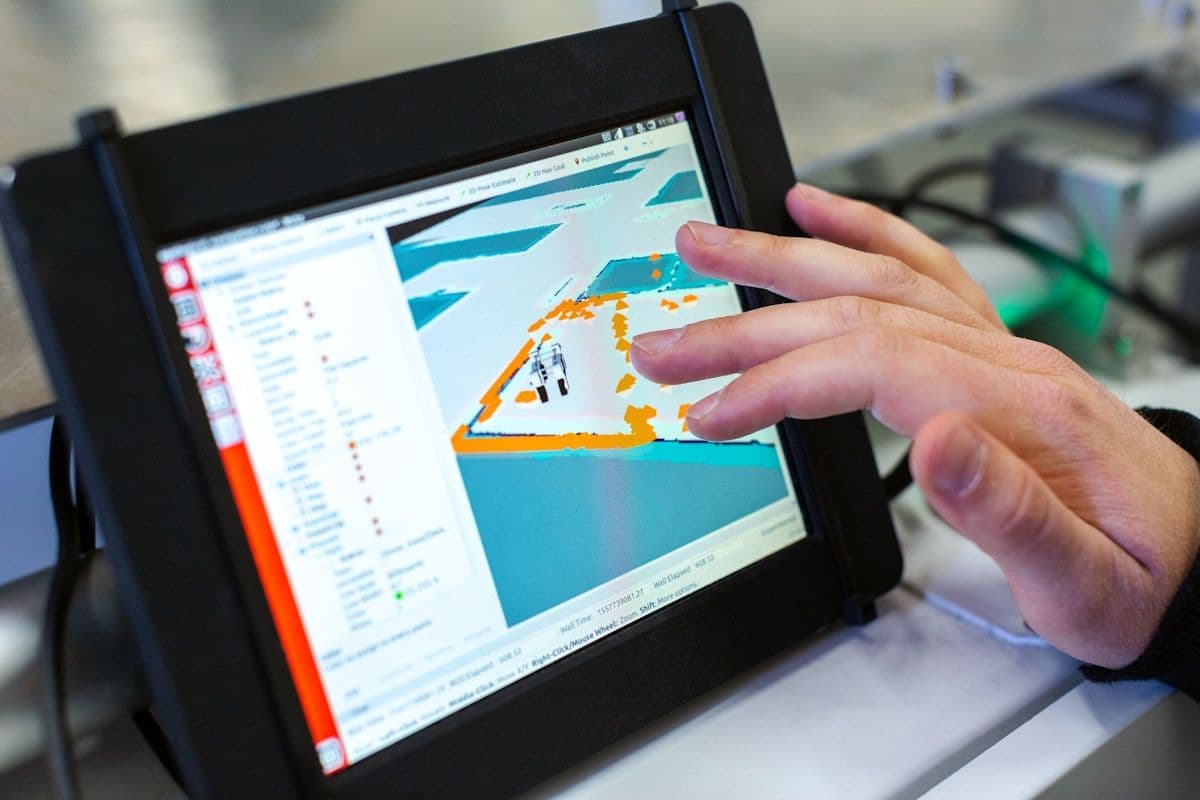
Key Takeaways on Vercel V0
Vercel v0 improves UI development. It combines AI with intuitive design to turn ideas into code. This platform helps developers streamline workflows and focus on user experience by creating UI components from natural language descriptions.
Vercel v0 makes prototyping fast and easy. It cuts down on manual coding, giving you more time to innovate. You can quickly refine your designs, keeping your app current. With many code options, customization is simple.
Getting started is easy. Sign up, explore, and describe your UI components in plain language. The AI handles the coding, giving you multiple options to choose from.
Key features of Vercel v0:
- AI-Powered Simplicity: Turns descriptions into code.
- Speed and Efficiency: Cuts development time.
- Customization: Offers various code options for unique designs.
- Easy Onboarding: Simple, user-friendly platform.
Want to improve your UI development? Vercel v0 is a powerful tool. When you're ready to take your ideas further, reach out to us at NextBuild for expert MVP development. We're here to turn your innovative ideas into reality.