Getting to Know Figma
Figma is a powerhouse in the world of design tools. It's a cloud-based platform that stands out for its versatility and ease of use. Primarily, Figma is used for designing interfaces for websites and applications. It's the go-to tool for many UI/UX designers, thanks to its real-time collaboration features. These features allow teams to work together seamlessly, making design projects more efficient and cohesive.
What makes Figma truly special is its ability to streamline the design process. It helps teams create everything from detailed website layouts to eye-catching logos. This tool caters to a wide range of design needs, making it invaluable for anyone involved in design work.
Here's a quick rundown of what Figma offers:
- Real-Time Collaboration: Teams can work together without missing a beat, enhancing productivity and creativity.
- Versatile Design Capabilities: Whether it's websites, apps, or logos, Figma handles it all.
- User-Friendly Interface: Easy to navigate, even for those new to design tools.
Understanding Figma's capabilities is essential for designers and teams looking to create impactful and user-friendly designs. Its popularity and effectiveness make it a staple in the design community, offering a comprehensive solution for various design challenges.
Figma Features and Ecosystem
Figma is packed with features that designers love. Since its launch in 2016, it has gained popularity for its innovative approach to design collaboration.
Figma's cloud-based platform has changed how designers work together. You can design from any device with a web browser. No need to install software. Design on your Mac, PC, or tablet - anywhere you want.
Figma offers free and paid plans. This makes it great for beginners and pros alike. The free plan has many tools, while paid plans unlock more features for bigger teams and complex projects.
Real-time collaboration is a standout feature. It works like Google Docs for design. Your team can work on the same project at once. See changes instantly, making teamwork smooth and easy.
Figma works on various operating systems. This ensures easy collaboration across different setups. It fits into your existing workflow, boosting productivity and creativity.
Figma is a key part of the design ecosystem. It supports many design projects, from simple wireframes to complex user interfaces. Its popularity shows how effective and versatile it is in design.

Figma Uses in Design
Figma is a versatile tool that serves various roles in design work. It's an excellent platform for brainstorming sessions. With its text boxes, shapes, and comments, teams can centralize and organize ideas efficiently. This makes the creative process more streamlined and collaborative.
When it comes to website design, Figma is a key player. It allows designers to plan pre-launch, offering dimension options that cater to different device screens. This ensures websites are responsive and visually appealing across platforms. Designers can easily map out the entire user journey before a single line of code is written.
Figma's strength in app prototyping is particularly beneficial for UI/UX designers. It provides customization features that let designers create interactive prototypes. This is crucial for testing user interactions and gathering feedback before finalizing designs. The ability to iterate quickly makes it a valuable asset in the design toolkit.
For those interested in exploring frameworks that enhance web app performance, Next.js is an excellent choice for web app development, offering benefits like server-side rendering and static site generation, which significantly improve load times and SEO.
Beyond design, Figma excels in project management. It offers robust collaboration tools that provide an alternative to traditional software. Teams can manage design assets effectively, track progress, and maintain clear communication. This integration of project management capabilities enhances productivity and keeps everyone aligned on project goals.
Overall, Figma's diverse applications make it an indispensable tool in the design world.
Collaboration with Figma
Figma's collaboration features make it a standout tool for design teams. Its real-time file sharing and editing capabilities mean everyone works on the latest version, reducing the chance of design drift. You can see changes instantly, which keeps team members aligned and ensures efficient workflows.
We offer seamless integration with communication tools like Slack. This keeps everyone in the loop with updates and comments right where they already communicate. Instead of juggling multiple apps, designers can focus on their work while staying connected with the team.
Sharing designs in Figma is easy. You can generate direct links for specific frames or entire projects. This makes it simple to share with team members or stakeholders without the hassle of exporting files. The permissions feature lets you control who can view or edit, safeguarding your work while promoting collaboration.
Figma's live embedded files are another game-changer. They allow you to integrate designs with third-party tools, ensuring that any updates in Figma are reflected in real-time elsewhere. This is particularly useful for project management, where keeping everyone updated is crucial.
Figma's collaborative tools enhance team communication and project management. Its features streamline the design process, making it a favorite among teams looking to work smarter, not harder.

Advanced Design Integration
Figma shines with its advanced design integration features. It makes the design process smoother and more collaborative.
In-app commenting is a standout feature. Team members can leave feedback directly on the design. This keeps communication clear and contextual, speeding up the review process. No more endless email threads or scattered notes.
When it's time for developer handoff, Figma doesn't disappoint. It provides code snippets and integrates with tools like Zeplin. This helps developers understand the design intention without guesswork. It bridges the gap between designers and developers, ensuring a seamless transition from design to code.
Centralized file management is another highlight. Figma manages multiple pages per file, which keeps everything organized in one place. This structure is perfect for complex projects with many moving parts.
Figma's integration capabilities extend further with APIs. This opens up possibilities for connecting with third-party tools. Whether it's syncing with your favorite project management app or enhancing functionality, Figma's got you covered.
File versioning is a lifesaver. Automatic and manual restoration options mean you can easily revert to earlier versions. This adds a layer of security and flexibility to your workflow, making it easier to manage changes and iterations.
These features show how Figma enhances the design and development process. It offers tools that streamline workflows, improve communication, and ensure a more efficient project lifecycle.
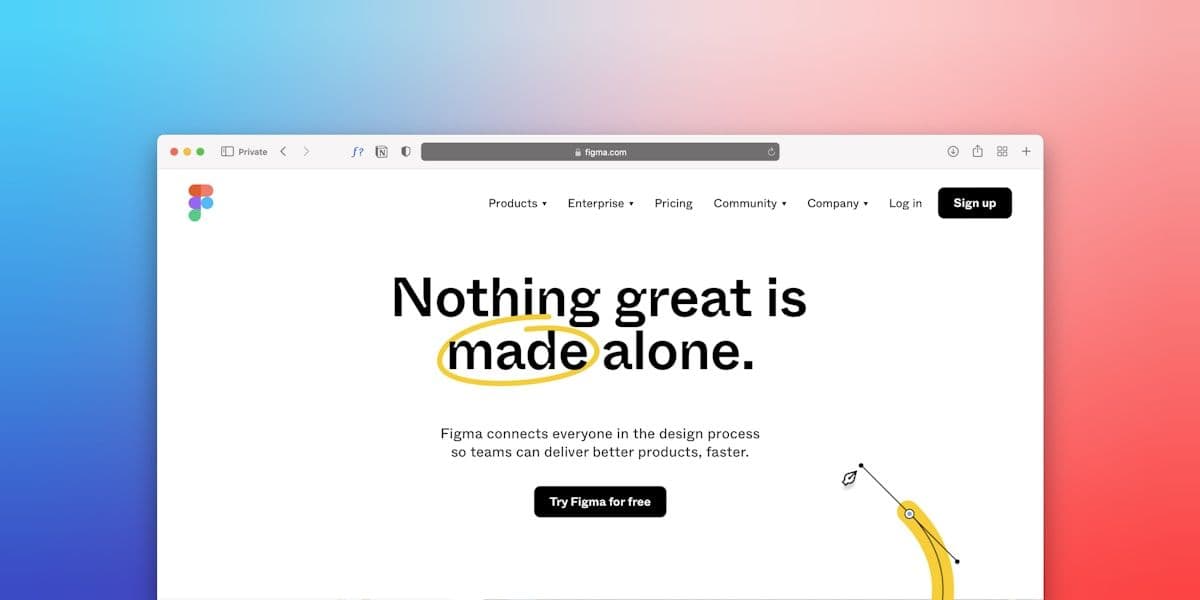
Wrapping Up Figma's Capabilities
Figma's capabilities extend far beyond just designing interfaces. It's a crucial tool for live collaboration, making it easy for teams to work together from anywhere. This feature alone transforms how projects are managed, ensuring that everyone stays on the same page and contributes to the creative process seamlessly.
Figma also shines with its team libraries. These libraries allow for the creation and reuse of components, which maintains consistency across projects. It's a great way to ensure that design elements are up-to-date and efficiently managed.
Here's what makes Figma essential:
- Live Collaboration: Work with your team in real-time, enhancing project efficiency.
- Team Libraries: Keep your design elements consistent and accessible.
- Simplicity in Prototyping: Quickly create prototypes for websites and applications.
- Versatility: Ideal for brainstorming, wireframing, and finalizing designs.
For anyone looking to boost their design skills, Figma offers a simple yet powerful platform to bring ideas to life. It's a tool that can grow with you as you tackle more complex projects, providing everything you need to succeed in design.
Ready to take your project to the next level? If you're interested in seeing how your idea can become a reality, consider reaching out to us. Contact us to discuss how we can help develop your app.



