When to Turn Your Spreadsheet Into a SaaS
Is your spreadsheet holding back your business potential? Explore how transforming it into a SaaS can boost collaboration, efficiency, and open new revenue streams.
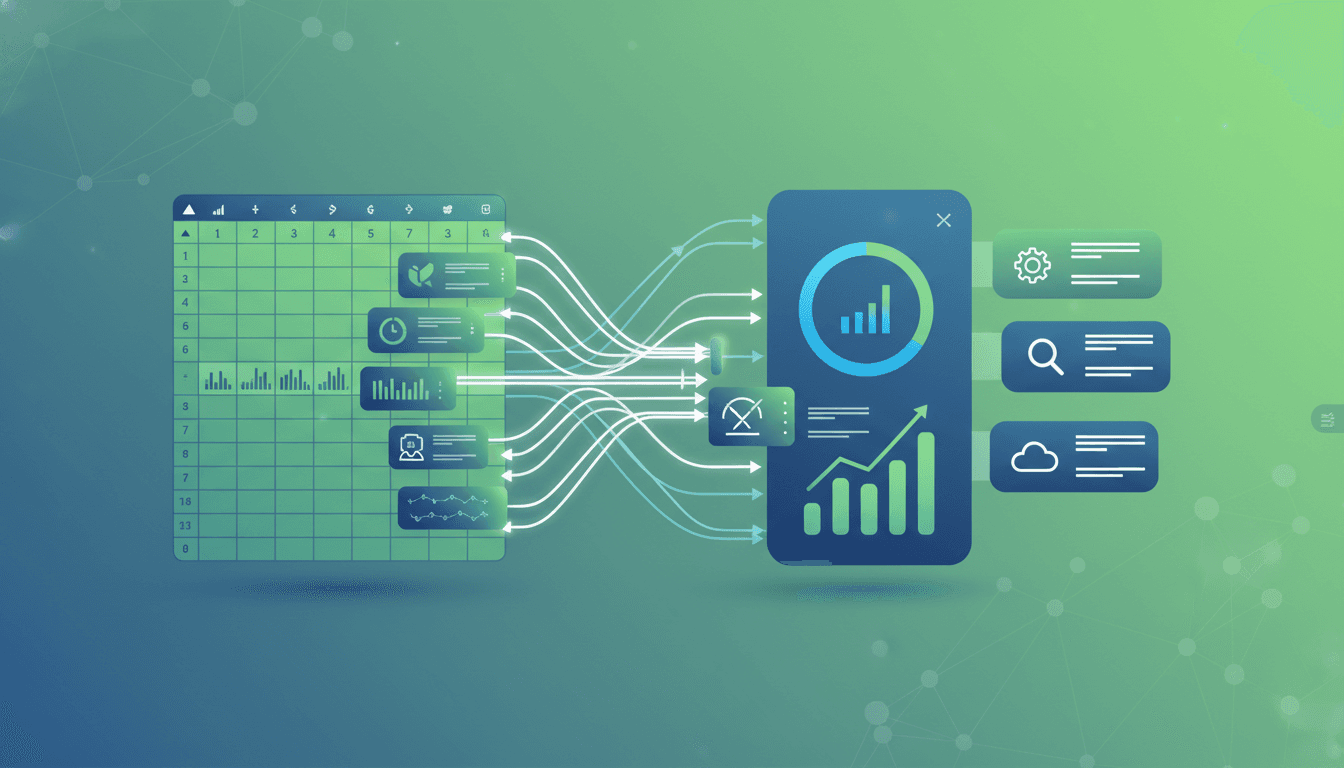
Why Consider Turning Spreadsheets Into SaaS
Spreadsheets are everywhere—in finance, medicine, and more. But let's face it, they can be a bit of a mess. Errors creep in, and managing complex data gets tricky. This is where turning spreadsheets into a SaaS app comes in handy.
Improved Accuracy: Automate data entry and reduce human error. SaaS helps ensure your numbers add up correctly.
Enhanced Collaboration: Work together in real-time. SaaS offers seamless sharing and editing, no more emailing files back and forth.
Streamlined Workflows: Automate repetitive tasks. Free up time for what really matters by integrating processes directly into a SaaS platform.
Risk Reduction: Minimize data loss and security issues. SaaS solutions provide better data protection and backups.
Better Decision-Making: Access insights quickly. With built-in analytics, SaaS can help you make informed decisions faster.
New Monetization Opportunities: Explore subscription models. Turn your solution into a revenue stream by offering it as a service.
Switching to a SaaS model can boost productivity and open up new possibilities for your business.
Identifying Spreadsheets with SaaS Potential
Spreadsheets are common tools, but not all are right for SaaS transformation. How do you know when your spreadsheet is ready to make the leap? Here’s what to look out for.
Central to Operations: If a spreadsheet is crucial to your daily tasks, it might be a good candidate. Transforming it into SaaS can enhance efficiency and reliability.
Automation Opportunities: Identify spreadsheets with repetitive tasks. Automating these can save time and reduce errors, making workflows smoother.
Record-Keeping Role: Spreadsheets that serve as key databases or logs are often perfect for SaaS. They can benefit from better data management and accessibility features.
Workflow Integration: If a spreadsheet interacts with other tools or processes, it’s a sign. SaaS can provide seamless integration, improving overall productivity. For more insights on structuring your SaaS effectively, explore our guide on SaaS organizational structure which highlights essential components for success.
Market Demand: Consider the wider need for a SaaS solution. If others face similar challenges, there might be a market for your transformed product. Understanding how to validate your SaaS idea can ensure you align with market needs and avoid resource wastage.
Choosing the right spreadsheet for SaaS transition is strategic. It involves understanding its role and potential benefits. This careful selection ensures a successful shift, making your business operations more effective and scalable.
Transforming Spreadsheets Into SaaS Solutions
Once you’ve spotted a spreadsheet with SaaS potential, it’s time to transform it into a functional application. Here's how you can do it:
- Convert Record-Keeping into Dynamic Workflows: Move from static data entry to automated processes. This makes information more interactive and accessible, enhancing productivity.
- Enhance Collaboration Features: Implement real-time editing and sharing. This boosts teamwork by allowing multiple users to work simultaneously without conflicts.
- Integrate External Systems: Sync data with other tools for seamless operations. Automated data integration reduces manual entry and errors, streamlining your workflow.
- Focus on User Engagement: Design a user-friendly interface. Prioritize features that encourage regular use and make the app intuitive for users. For more insights on creating an engaging user experience, explore our guide on improving SaaS UX, which emphasizes simplicity and usability.
- Simplify Processes: Reduce complexity by automating repetitive tasks. This saves time and allows users to focus on more strategic activities.
By addressing these steps, businesses can create a SaaS product that not only meets user needs but also taps into market opportunities. It’s about making the transformation as smooth and beneficial as possible, ensuring the app is both powerful and user-friendly.
Monetizing Your SaaS Solution
After turning your spreadsheet into a SaaS app, the next step is monetization. Here’s how to generate revenue effectively.
Create Paid Tiers: Offer different subscription levels. Each tier can include advanced analytics, insights, and dashboards to cater to varying user needs.
Subscription Models: Implement flexible subscription plans. Monthly or annual options can attract diverse users and provide steady income.
Align Features with User Needs: Ensure your features match what users want. This alignment boosts satisfaction and supports a sustainable revenue stream.
Offer Value-Added Services: Provide additional services like priority support or custom reports. These can create new revenue opportunities.
Monitor Market Trends: Stay updated with industry changes. Adapting to new trends can keep your product relevant and appealing. For more insights on how to reduce customer churn and maintain growth, explore our detailed guide on effectively reducing SaaS customer churn.
Building a successful financial model means understanding what users value and providing options that meet those needs. Balancing features with pricing strategies can lead to a thriving SaaS business.
Key Takeaways for SaaS Transformation
Transforming spreadsheets into SaaS apps can revolutionize how you work. It's about more than efficiency; it's about creating new opportunities.
Identifying the Right Spreadsheet: Look for those central to operations or with repetitive tasks. These are prime candidates for SaaS conversion.
Steps to Transformation:
- Automate Tasks: Turn static data into dynamic workflows.
- Enhance Collaboration: Enable real-time sharing and editing.
- Integrate Systems: Connect with other tools for seamless operations.
- Focus on Design: Prioritize user-friendly interfaces.
Monetization Strategies:
- Subscription Tiers: Offer different levels with unique features.
- Value-Added Services: Provide extras like custom reports or priority support.
- Stay Market-Savvy: Keep up with trends to ensure relevance.
Switching from spreadsheets to SaaS can streamline workflows, enhance collaboration, and unlock new revenue streams. It’s a strategic move that boosts productivity and business potential.
Ready to turn your idea into a powerful app? Reach out to us and see how we can help you develop your MVP.


