The Rise of AI-Powered Coding Assistants
AI-powered coding assistants are changing how developers work. Tools like Cursor AI and GitHub Copilot are gaining traction because they significantly boost productivity. These tools offer real-time code suggestions, natural language editing, and intelligent code completions. Developers are drawn to them because they streamline the coding process, reduce errors, and accelerate development timelines.
Cursor AI and GitHub Copilot are two standout options in this space. Cursor AI is known for its context-aware suggestions and multi-file editing, while GitHub Copilot offers wide language support and seamless IDE integration. Each has unique features and caters to different user needs, from individual developers to large enterprises.
Choosing the right tool can enhance your coding efficiency and overall workflow. With the rise of these AI assistants, developers can focus more on innovation and less on repetitive tasks. Understanding the strengths of each tool can help you decide which is better suited for your needs. This comparison aims to give you a clearer picture of what each has to offer, ultimately supporting your journey in enhancing your development workflow.
Cursor.ai: A New Player in AI-Enhanced Development
Cursor.ai is making waves in the AI development scene. Its features are designed to boost developer productivity.
- Inline Chat: Offers real-time interaction, allowing developers to communicate with the AI directly within their code environment.
- AI Reviewer: Provides insights and feedback on code quality, helping developers catch errors and improve code efficiency.
- Interpreter Mode: Lets you execute and test code snippets on the fly, speeding up debugging and iteration.
- Codebase Chat: Enables discussions about the entire codebase, facilitating collaborative problem-solving and understanding complex code structures.
- Integration with GPT Models: Supports multiple AI models, including GPT-4, enhancing its ability to provide intelligent suggestions.
Cursor.ai's integration with VSCode is a game-changer. It seamlessly fits into developers' workflows, providing context-aware suggestions that adapt to the project. The ability to handle multi-file updates is a massive time-saver, especially for large projects.
Real-time feedback ensures that developers receive immediate insights, reducing the need for extensive revisions. This makes coding more efficient and productive, letting developers focus on innovation rather than getting bogged down by technicalities.
For developers working on SaaS applications, leveraging tools like Cursor alongside Next.js SaaS boilerplates can significantly streamline the development process. These boilerplates offer rapid prototyping, robust authentication systems, and pre-configured API routes, all of which are enhanced by Cursor's AI-powered features.
Cursor.ai's specialized features cater to those looking to streamline their development process with AI's help. It's an excellent tool for developers aiming to enhance their coding efficiency and productivity.
GitHub Copilot: The Established AI Coding Companion
GitHub Copilot is a powerhouse in AI coding. It's known for its extensive language support and smart code suggestions. Copilot offers intelligent code autocompletion that fits right into your coding environment.
- Wide Language Support: Supports a variety of programming languages and frameworks, making it versatile for different coding needs.
- Contextual Code Suggestions: Understands your code context to provide relevant suggestions, enhancing efficiency.
- Intelligent Code Autocompletion: Delivers real-time completions to speed up your coding process.
Copilot integrates seamlessly with popular IDEs, notably Visual Studio Code. This integration ensures a smooth workflow, allowing developers to focus on building great software. Its stability and reliability have made it a favorite choice among many developers.
Copilot's AI models are robust and well-tested, ensuring consistent performance. Developers appreciate its capability to streamline tasks, allowing them to concentrate on more complex problem-solving. This reliability is a major reason why it's a trusted tool in the developer community.
With these features, GitHub Copilot stands out as a strong companion for developers looking for a reliable and efficient coding assistant.
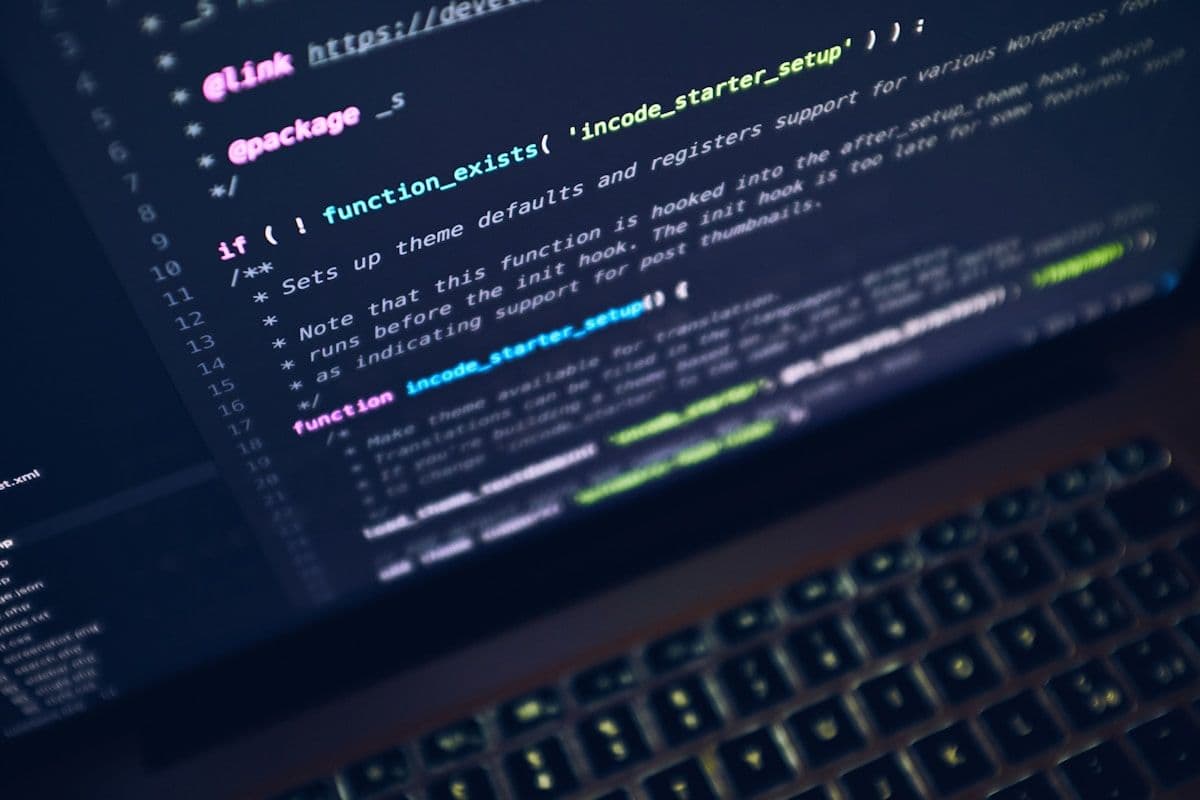
Feature Comparison: Cursor.ai vs GitHub Copilot
When comparing Cursor.ai and GitHub Copilot, both stand out with their distinct features catering to different developer needs. Each tool has its own strengths, making them highly valuable in different scenarios.
- Integration: Cursor.ai integrates deeply with VSCode, offering a seamless development experience. Copilot, on the other hand, supports a wide array of IDEs, providing flexibility across different environments.
- Language Support: Copilot excels with its extensive language support, making it a versatile choice for developers working with multiple programming languages. Cursor.ai focuses on enhancing productivity within a more defined scope, often favoring specific languages and workflows.
- Code Suggestions: Cursor.ai shines with its context-aware code suggestions, enabling developers to receive intelligent recommendations based on the current coding environment. Copilot offers intelligent autocompletion, making it easier to write code quickly without sacrificing quality.
- Unique Features: Cursor.ai includes features like codebase chat, allowing developers to engage in discussions about their code directly within the editor. Copilot brings features like pull request summaries and AI-generated naming suggestions, which are beneficial for larger projects and teams.
- User Focus: Cursor.ai is designed to empower individual developers and smaller teams with powerful customization and privacy options. Copilot appeals to both individual developers and enterprises, offering robust features that scale.
Both tools are excellent additions to any developer's toolkit, providing unique capabilities that enhance productivity and streamline coding tasks. Understanding their specific strengths helps developers choose the right tool for their projects.
User Experience and Integration
Both Cursor AI and GitHub Copilot offer unique user experiences and integration capabilities.
Cursor AI focuses on providing a streamlined interface that minimizes distractions. This creates a more efficient coding environment. Its integration with VSCode is smooth, allowing developers to get up and running quickly. Cursor AI's UI is designed to be intuitive, aiding developers in navigating their code with ease. This simplicity is key for those who want to focus on coding without unnecessary clutter.
GitHub Copilot, on the other hand, offers a familiar experience for those already using GitHub's ecosystem. It integrates seamlessly with popular IDEs like Visual Studio Code. This familiarity makes it easy for developers to adopt without a steep learning curve. Copilot's interface is clean and aligns well with existing GitHub tools, providing a cohesive experience for users.
Both tools enhance the coding process, but their integration styles cater to different preferences. Cursor AI's clean interface appeals to developers seeking a focused environment. GitHub Copilot's seamless integration with familiar IDEs attracts those who value consistency in their development tools. Each tool offers a unique approach to improving the coding experience, supporting developers in their workflow.
Productivity Gains
Cursor AI and GitHub Copilot boost developer productivity. They cut down time spent on repetitive tasks, allowing developers to focus on innovation and complex problems.
Cursor AI provides immediate feedback: Developers get instant insights into their code, helping catch errors quickly and improve code quality. This speeds up development.
- Smart suggestions: It grasps the context of your code, offering relevant suggestions that fit the current coding environment. This helps developers work more efficiently by reducing mental effort.
- Task automation: The AI handles the boring stuff. This helps a lot for large projects with repetitive code.
For those working with Next.js SaaS applications, understanding the right tools and frameworks is crucial. Our detailed comparison on Supabase vs Prisma for Next.js SaaS apps can help you choose the best database solution, whether you need real-time updates or complex data models.
GitHub Copilot shines with its smart code completion: It gives real-time code suggestions, which can cut coding time. This helps developers implement solutions quickly, without worrying about syntax.
- Wide language support: Use it for almost any programming language. You can use Copilot for different projects without switching tools.
Both tools streamline development by cutting manual work on routine tasks. This frees developers to focus on the complex, creative parts of their work, boosting overall productivity.
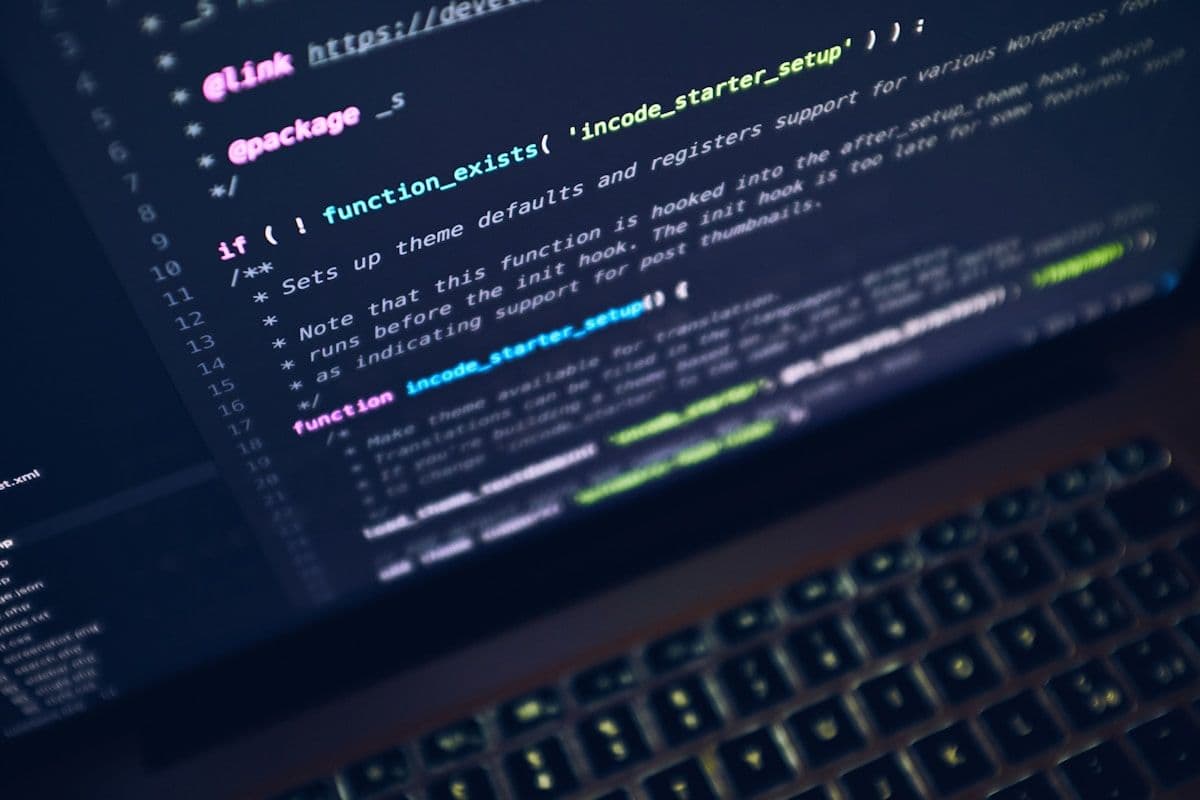
Choosing the Right Code Editor
Choosing between Cursor AI and GitHub Copilot is all about matching your needs with the right tool. Both editors offer unique features and capabilities, so it's crucial to think about what your project requires.
Consider the specific features each tool offers. Cursor AI excels with its context-aware suggestions and privacy mode, making it a good fit for developers who need intelligent code assistance with privacy concerns. On the other hand, GitHub Copilot's wide language support and seamless IDE integration are ideal for those already embedded in GitHub's ecosystem.
Integration options are another big factor. Cursor AI's standalone capabilities might appeal to developers who want a more focused tool, while Copilot's integration with popular IDEs supports a seamless workflow for developers familiar with these environments.
Productivity gains are also important. Both tools can streamline development by automating repetitive tasks, but your choice might depend on which tool aligns better with your workflow.
Think about cost. Evaluate the pricing models of each tool to see which fits your budget and offers the most value for the features you need.
Ultimately, the right choice depends on your project's needs, your team's expertise, and your long-term goals. Take time to weigh these factors to make an informed decision.


