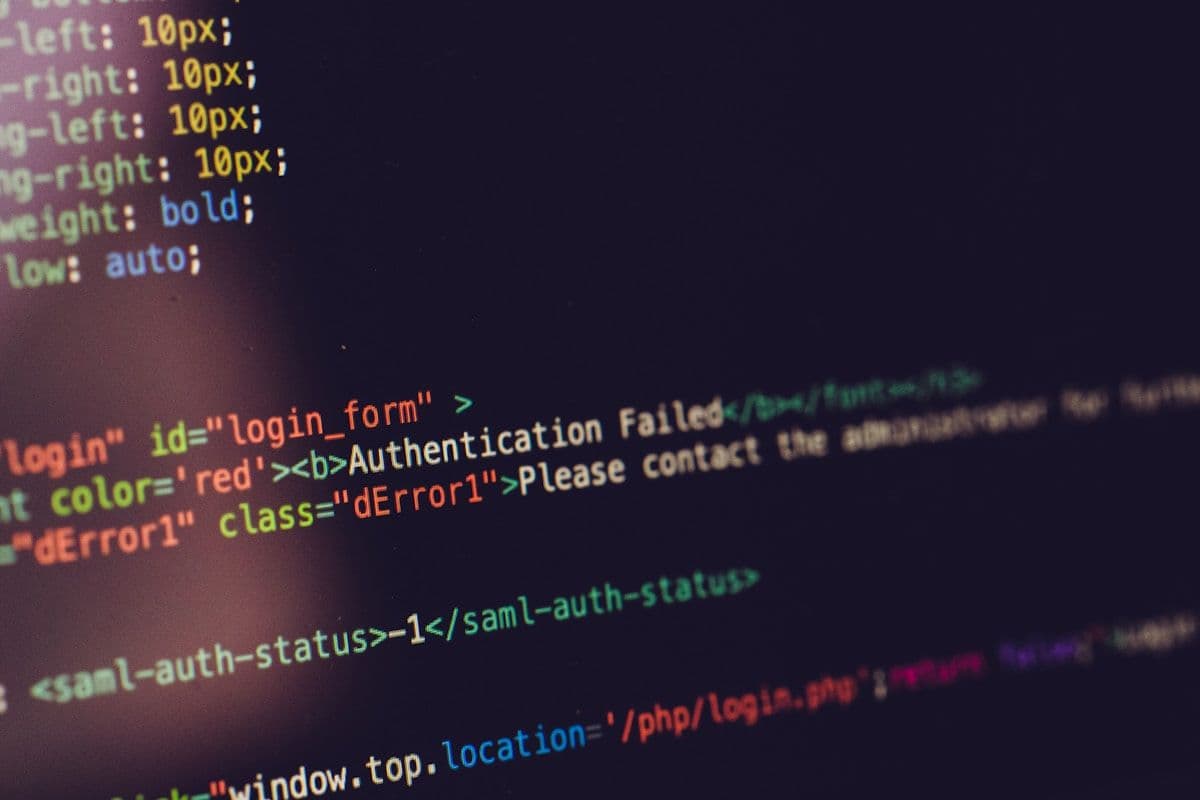Understanding Static Site Generation
Static Site Generation (SSG) makes web development better. It builds websites into static HTML files before they're needed. This means faster loading, which users love.
Key Benefits of SSG:
- Speed: Pages load instantly because they're ready to go.
- Safety: Static files are safer than dynamic sites.
- SEO Boost: Search engines can find your content right away, helping your rankings.
- Smooth Experience: Preloading resources makes browsing feel quick and responsive.
- Global Reach: Works great with CDNs, so users worldwide get fast access.
SSG shines for content-heavy sites that don't change often. Think blogs, docs, or marketing pages. The more stable your content, the better SSG fits.
Got a content-rich site that needs to be fast? SSG is a smart pick. It makes development easier and ensures your site is quick, secure, and user-friendly.
Benefits of Next.js Static Site Generation
Next.js uses Static Site Generation (SSG) to give developers a bunch of advantages. One big perk is speed. Since pages are pre-rendered at build time, they load almost instantly. Users love quick load times, and it keeps them engaged.
SEO. Search engines can easily crawl static pages, which means your content gets indexed faster. Better indexing can lead to higher search rankings, giving your site more visibility.
Security is another win. Static files are less vulnerable to attacks compared to dynamic content. This means fewer security headaches for you.
Let's talk about server load. With SSG, your server doesn't have to generate pages on the fly. This reduces the load on your server and makes your site more scalable. More users? No problem.
Next.js also improves your site's global reach. The static files can be served from a CDN, making your site fast for users no matter where they are. This is a huge plus for international audiences.
Reduced complexity is another benefit. With static pages, you don't have to worry about complex server-side logic. It simplifies development and maintenance.
In summary:
- Speed: Pre-rendered pages load instantly.
- SEO: Easily crawlable static pages improve search rankings.
- Security: Less vulnerable to attacks.
- Server Load: Reduced load leads to better scalability.
- Global Reach: Fast performance for international users.
- Reduced Complexity: Simplified development and maintenance.
Using SSG with Next.js can make your life easier and your site better.
Creating a Next.js App
Ready to dive into building a Next.js app? Follow these steps to get started with Static Site Generation (SSG).
Step 1: Install Node.js and npm
First, make sure you've got Node.js and npm installed. You can download them from the official Node.js website. Once installed, you can check the versions by running:
node -v
npm -v
Step 2: Create a New Next.js App
Use the create-next-app command to set up your new project. Open your terminal and run:
npx create-next-app my-static-nextjs-app
This command sets up a new Next.js project with all the necessary dependencies.
Step 3: Navigate to Your Project Directory
Move into the directory of your new project:
cd my-static-nextjs-app
Step 4: Start the Development Server
Fire up your development server by running:
npm run dev
Your new Next.js app will be live at http://localhost:3000.
Step 5: Set Up Static Site Generation
To implement SSG, you'll need to create a page that uses getStaticProps. Here’s a simple example:
Create a new file posts.js in the pages directory with the following content:
// pages/posts.js
import React from 'react';
const Posts = ({ posts }) => (
<div>
<h1>Blog Posts</h1>
<ul>
{posts.map((post) => (
<li key={post.id}>{post.title}</li>
))}
</ul>
</div>
);
export default Posts;
export async function getStaticProps() {
const response = await fetch('https://jsonplaceholder.typicode.com/posts');
const data = await response.json();
return {
props: { posts: data },
};
}
For a deeper understanding of how to effectively use Static Site Generation in Next.js, you might want to read about the fundamentals and best practices for implementing SSG.
Step 6: Modify package.json for Static Export
Update the build script in your package.json file to include next export:
"scripts": {
"dev": "next dev",
"build": "next build && next export",
"start": "next start"
}
Step 7: Build and Export Your App
Run the build command to generate static files:
npm run build
This process creates static HTML files in the out directory, making your app ready for deployment.
Follow these steps, and you'll have a Next.js app leveraging Static Site Generation in no time. Happy coding!
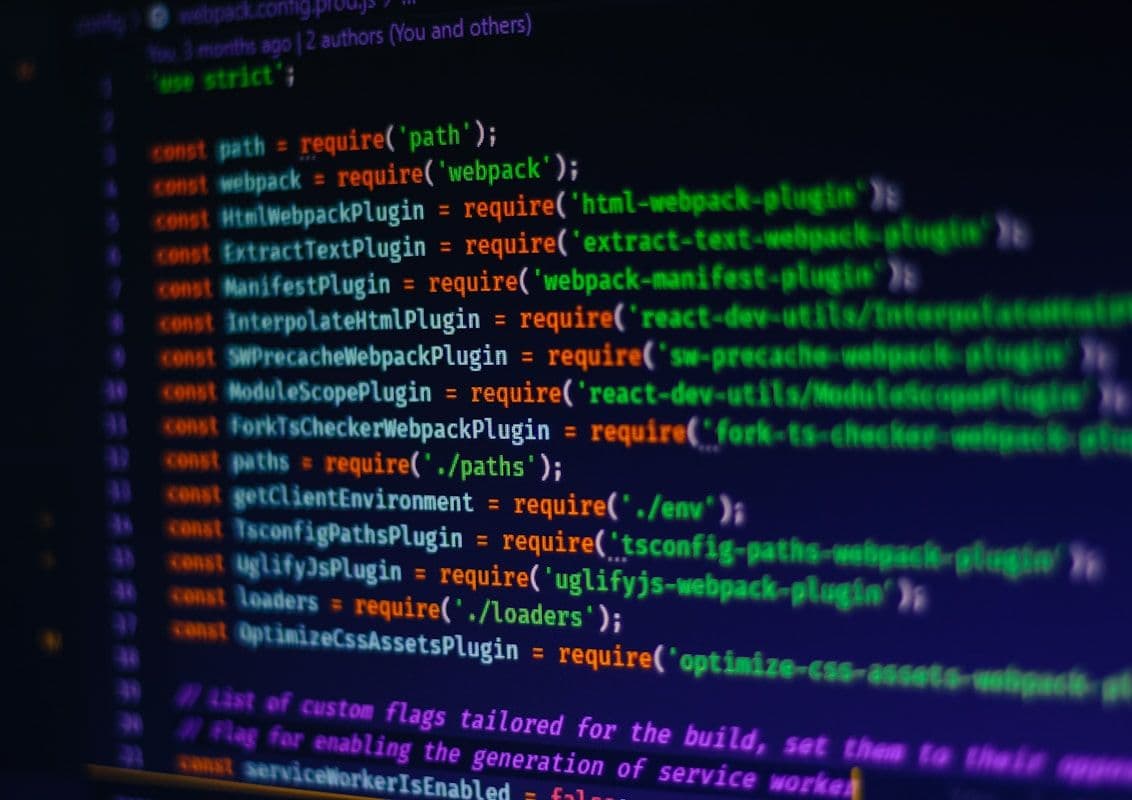
Fetching Data with Next.js
Fetching data is a crucial aspect of building static sites. In Next.js, getStaticProps is your go-to function for fetching data at build time. This approach ensures your pages are rendered with the freshest data when the build process runs.
Using getStaticProps
getStaticProps allows you to fetch data and pass it to your page component as props. Here’s a simple example:
// pages/index.js
import React from 'react';
const Home = ({ data }) => (
<div>
<h1>Home Page</h1>
<p>{data.message}</p>
</div>
);
export default Home;
export async function getStaticProps() {
const response = await fetch('https://api.example.com/data');
const data = await response.json();
return {
props: { data },
};
}
Adding External Data Sources
You can also fetch data from more complex sources like GraphQL APIs. Using Apollo Client with Next.js is straightforward. First, install Apollo Client:
npm install @apollo/client graphql
Then, set up Apollo Client in your project and fetch data:
// pages/posts.js
import { ApolloClient, InMemoryCache, gql } from '@apollo/client';
import React from 'react';
const client = new ApolloClient({
uri: 'https://graphql.example.com',
cache: new InMemoryCache(),
});
const Posts = ({ posts }) => (
<div>
<h1>Blog Posts</h1>
<ul>
{posts.map((post) => (
<li key={post.id}>{post.title}</li>
))}
</ul>
</div>
);
export default Posts;
export async function getStaticProps() {
const { data } = await client.query({
query: gql`
query GetPosts {
posts {
id
title
}
}
`,
});
return {
props: { posts: data.posts },
};
}
Dynamic Routes with getStaticPaths
To handle dynamic routes, use getStaticPaths. This function lets you specify which paths should be pre-rendered. Here’s how:
// pages/posts/[id].js
import React from 'react';
const Post = ({ post }) => (
<div>
<h1>{post.title}</h1>
<p>{post.body}</p>
</div>
);
export default Post;
export async function getStaticProps({ params }) {
const response = await fetch(`https://jsonplaceholder.typicode.com/posts/${params.id}`);
const post = await response.json();
return {
props: { post },
};
}
export async function getStaticPaths() {
const response = await fetch('https://jsonplaceholder.typicode.com/posts');
const posts = await response.json();
const paths = posts.map((post) => ({
params: { id: post.id.toString() },
}));
return {
paths,
fallback: false,
};
}
With getStaticProps and getStaticPaths, you can efficiently fetch and render data in your Next.js apps, making development smoother and your sites faster.
Comparing SSG and SSR in Next.js
Static Site Generation (SSG) and Server-Side Rendering (SSR) are two powerful techniques in Next.js. They both have their unique advantages and ideal use cases.
SSG: This pre-renders pages at build time. When you deploy your site, all the pages are already generated as static HTML files.
- Speed: Pages load instantly because they're ready to go.
- SEO: Search engines can crawl your pages easily.
- Security: Static files are less prone to attacks.
SSG is perfect for content that doesn’t change often. Think blogs, portfolios, and marketing pages.
SSR: This renders pages on the server at request time. When a user visits your site, the server processes the request and sends back a fully rendered page.
- Real-Time Updates: Content is always up-to-date.
- User Authentication: Great for personalized content that changes per user.
- Dynamic Data: Ideal for sites with frequently changing content.
SSR suits applications needing real-time data, like dashboards or e-commerce sites with live inventory.
Choosing the Right Method
SSG is your go-to for:
- Blogs: Content updates infrequently.
- Portfolios: Showcases static projects.
- Marketing Sites: Static content with SEO benefits.
SSR fits best for:
- News Sites: Constantly updated content.
- E-commerce: Real-time inventory and user-specific pages.
- Dashboards: Live data updates.
Understanding the differences helps you pick the right approach. SSG offers speed and security for static content. SSR delivers dynamic, real-time experiences. Choose what fits your project’s needs.
Deploying Static Next.js Apps
Deploying static Next.js apps is straightforward. Once your static site is built, it's time to get it live. Here's how you can do it.
Exporting Static Files
First, make sure your next.config.js is set up to export static files. Add the following configuration:
module.exports = {
exportTrailingSlash: true,
};
Next, modify your package.json to include the export command:
"scripts": {
"dev": "next dev",
"build": "next build && next export",
"start": "next start"
}
Run the build command to generate your static files:
npm run build
This will create an out directory with your static files ready for deployment.
Deploying to Vercel
Vercel is a popular choice for deploying Next.js apps:
- Sign Up/Login: Create an account or log in to Vercel.
- Import Project: Link your Git repository to Vercel.
- Configure: Vercel automatically detects your Next.js app. Just follow the prompts.
- Deploy: Click "Deploy" and watch your app go live.
Deploying to AWS S3
For AWS S3:
- Create S3 Bucket: Go to the S3 console and create a new bucket.
- Set Permissions: Make sure your bucket is publicly accessible.
- Upload Files: Upload the contents of the
outdirectory to your S3 bucket. - Configure Bucket: Set your bucket to serve static content.
Combining Static and Dynamic Content
To get the best performance, combine static and dynamic content:
- Static for Stable Content: Use SSG for pages that don’t change often.
- Dynamic for Real-Time Data: Use API routes or server-side rendering for content that needs to be updated frequently.
For those looking to understand the broader capabilities of Next.js, such as its performance benefits through server-side rendering (SSR) and static site generation (SSG), our article on powerful use cases of Next.js provides in-depth insights.
Best Practices
- Use a CDN: Serve your static files through a CDN like CloudFront or Vercel’s built-in CDN.
- Cache Assets: Implement caching strategies to reduce load times.
- Monitor Performance: Keep an eye on performance metrics to optimize user experience.
Deploying your static Next.js app involves exporting your static files and choosing a deployment platform that suits your needs. By combining static and dynamic content, you can optimize both performance and user experience. For more on why Next.js is an excellent choice for web app development, especially in terms of performance and SEO, check out our detailed discussion on using Next.js for web app development.

Key Takeaways
Static Site Generation (SSG) with Next.js offers a bunch of benefits. It makes pages load faster, boosts SEO, and enhances security. Here's a quick recap:
- Speed: Pre-rendered pages mean instant loading.
- SEO: Search engines can easily crawl and index your pages.
- Security: Static sites are less vulnerable to attacks.
Creating a static Next.js app is straightforward. From installing Node.js and npm to setting up your project with create-next-app, the process is smooth. Implementing getStaticProps and getStaticPaths ensures your data is fetched efficiently, and your pages are pre-rendered at build time.
Deploying your static site is easy too. Whether you choose Vercel, AWS S3, or another platform, the steps involve exporting your static files and configuring your deployment settings.
SSG is ideal for content that doesn't change often, like blogs or marketing sites. On the other hand, Server-Side Rendering (SSR) is great for dynamic content and real-time updates, such as e-commerce sites or dashboards.
In summary:
- SSG Benefits: Speed, SEO, security.
- Setup Steps: Install tools, create a project, implement data fetching, deploy.
- SSG vs. SSR: Static for stability, server-side for dynamic content.
Next.js's flexibility allows you to balance static and dynamic content, ensuring optimal performance and user experience. By leveraging these techniques, you can create fast, secure, and scalable web applications.